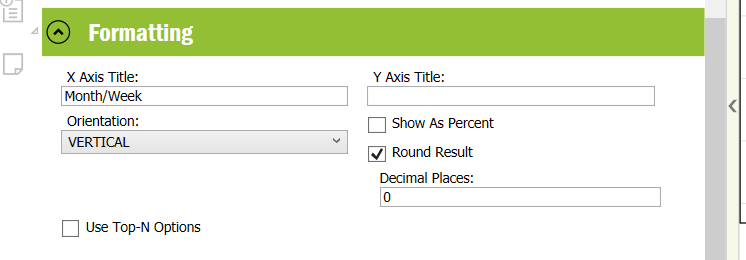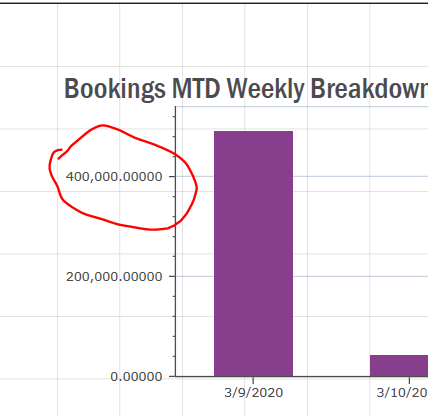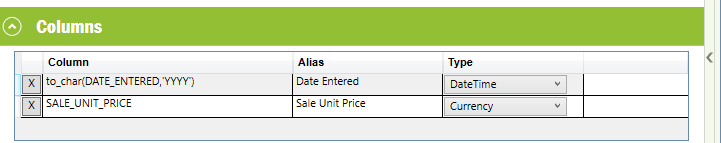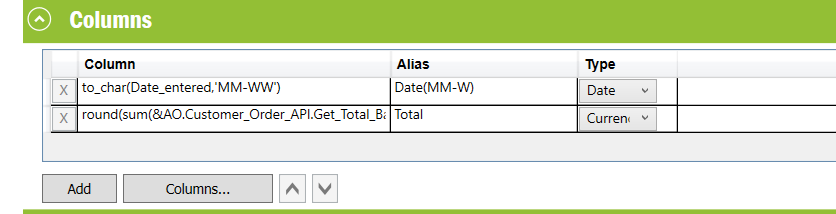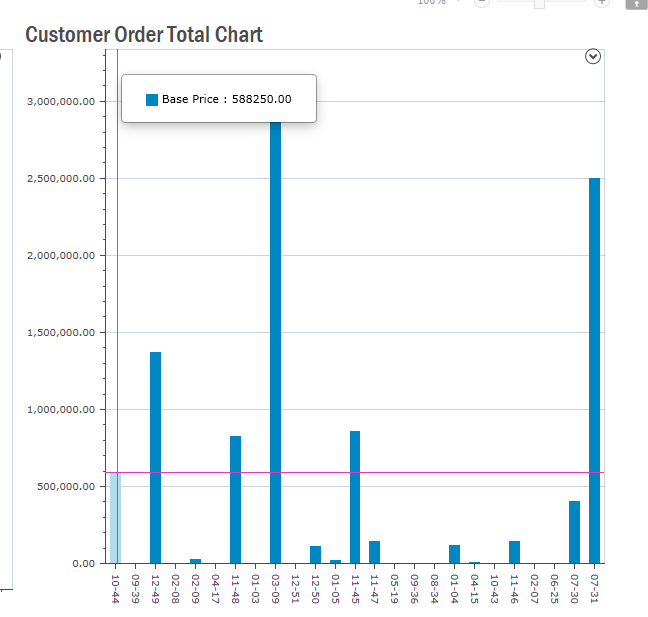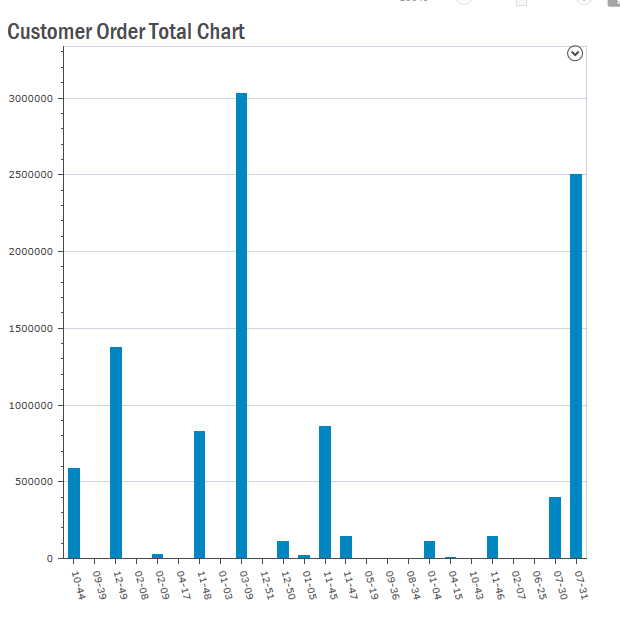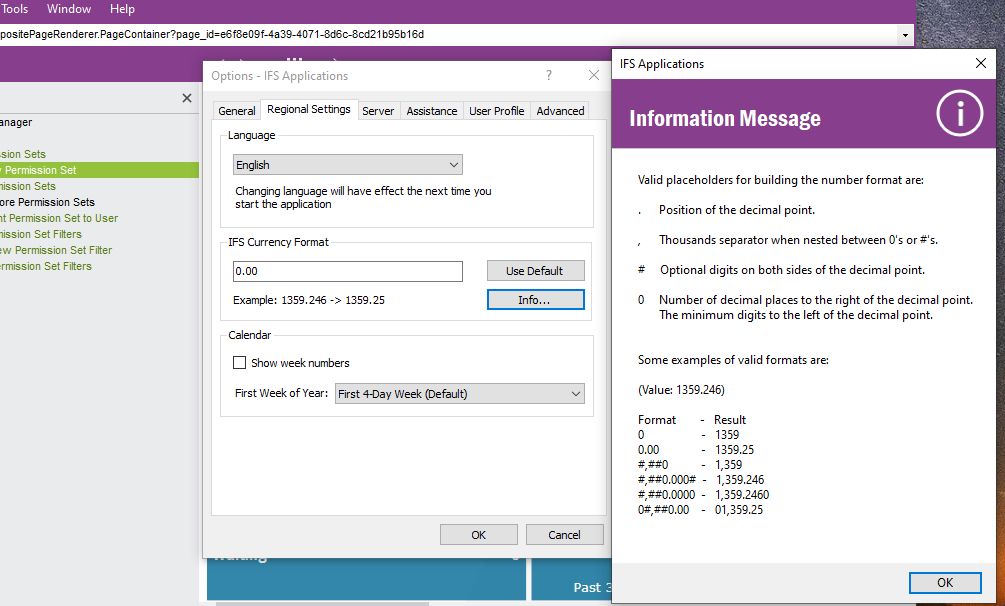I have a bar graph with currency as the data points but it keeps coming up with 5 decimal places for the formatt. Is there a way to make it have 0 decimal places. I have the column in the data element set to currency already.
Best answer by CallumW
View original