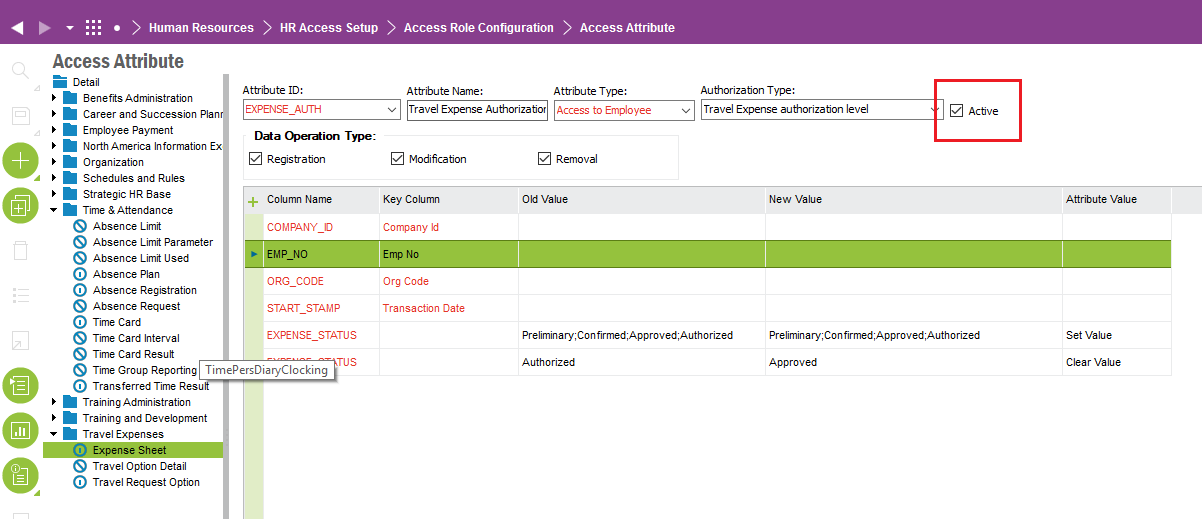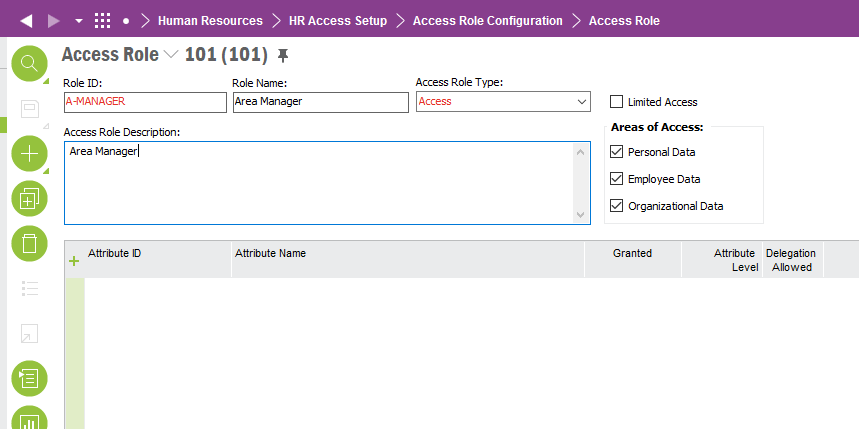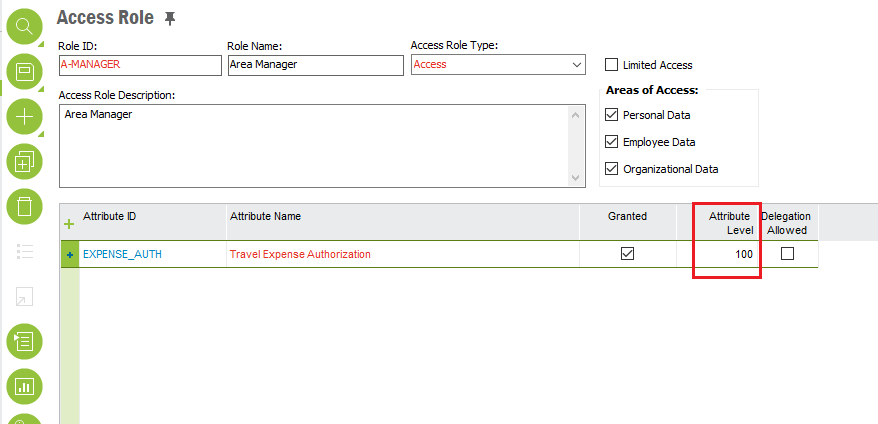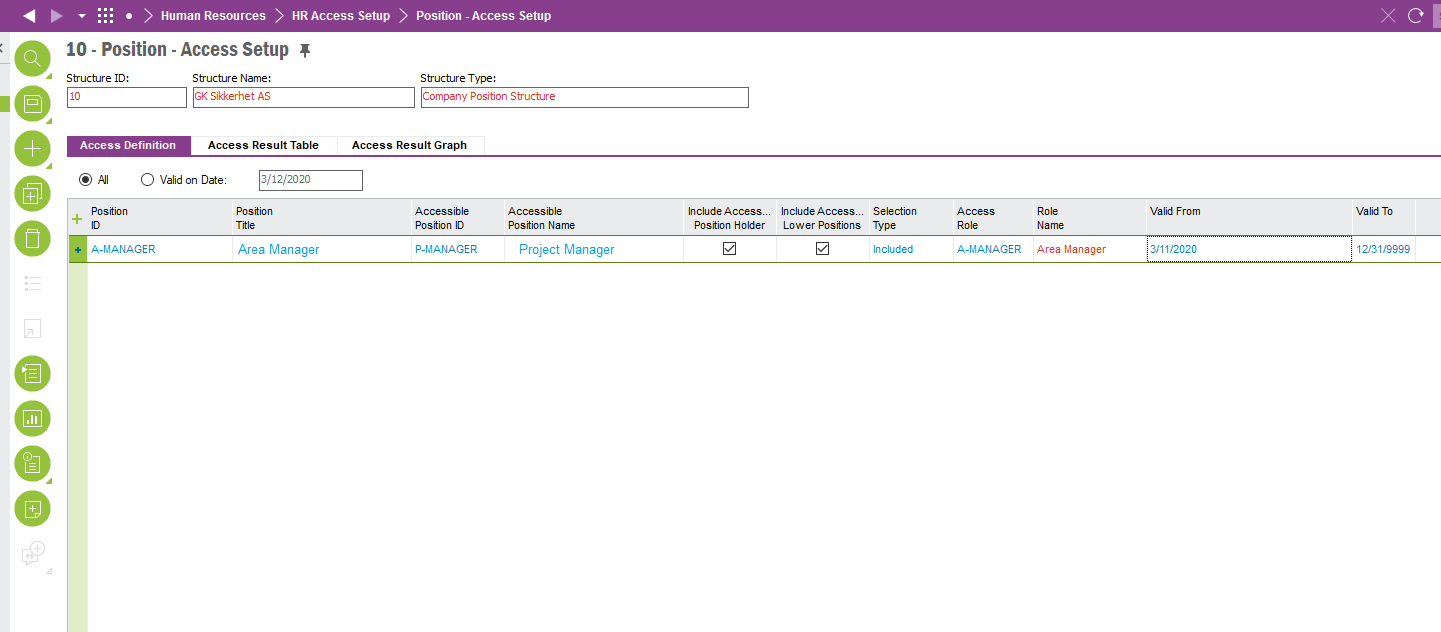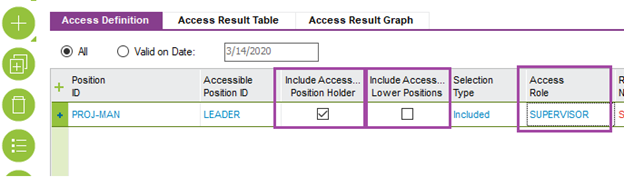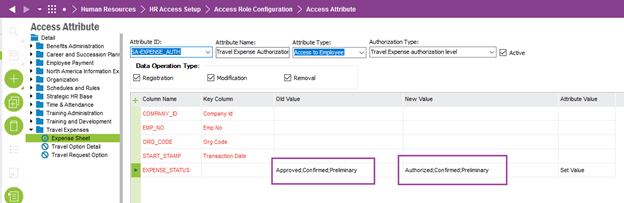Hello,
We are in the process of setting up expense management and we have a few issues due to the way our organisation works.
For example, we have the following structure:
1.Worker
2.Leader
3.Project Manager
4.Area Manager
If the Worker does an expense sheet, the Leader approves it and Project Manager authorizes it.
If the Leader does an expense sheet, the Project Manager approves it and the Area Manager authorizes it and so on.
So the same person can either be an approver or an authorizer depending on the person who places the expense sheet.
As we assign a rule attribute to a position, we are struggling to see how we could do it.
I tried to add an expense_status from Confirmed to Approved to the EXP_AUTH but I am not allowed to do that as it already exists in EXP_APP.
If anybody can help, it would be appreciated.
Many thanks,
Anne-Sophie
Best answer by Shehan Almeida
View original