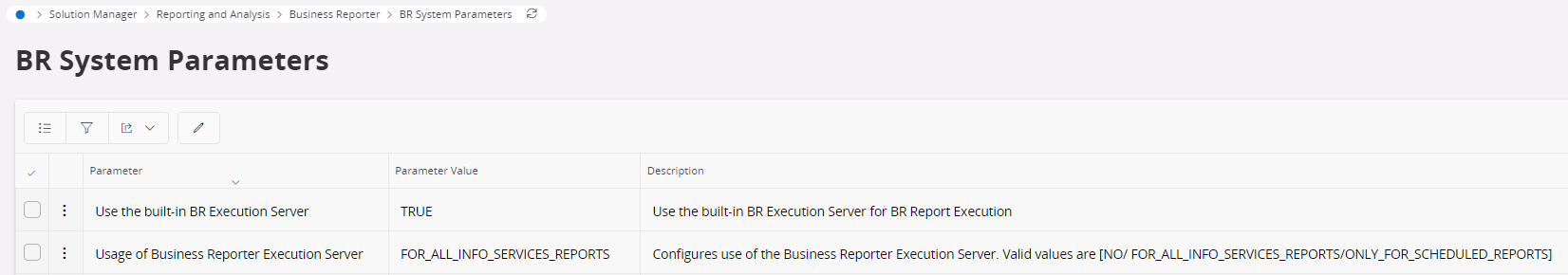Hi,
I have prepared a report in BR and it is working fine from Business reporter itself. After saving and publishing the report i am unable to open it from IFS Cloud. getting the following error:
************** Exception Text **************
Microsoft.VisualStudio.Tools.Applications.Runtime.CannotCreateCustomizationDomainException: This document contains custom code that cannot be loaded because the location is not in your trusted locations list: TB1_REP_4108_20230320-110225.xlsx. If you trust this document you can save and open it from a location on your computer. For more information, see http://go.microsoft.com/fwlink/?LinkId=99104.
Can any one help me here? Thanks in Advacne.
Polash