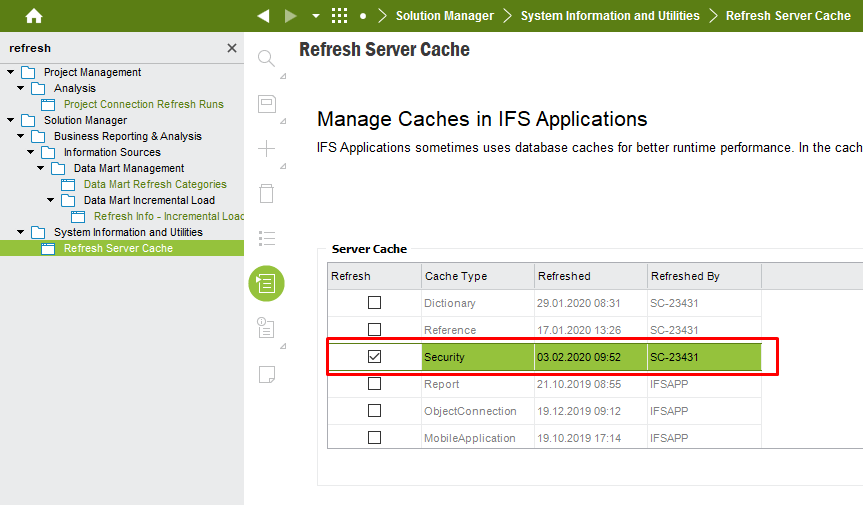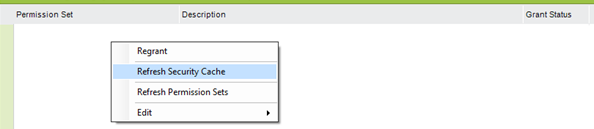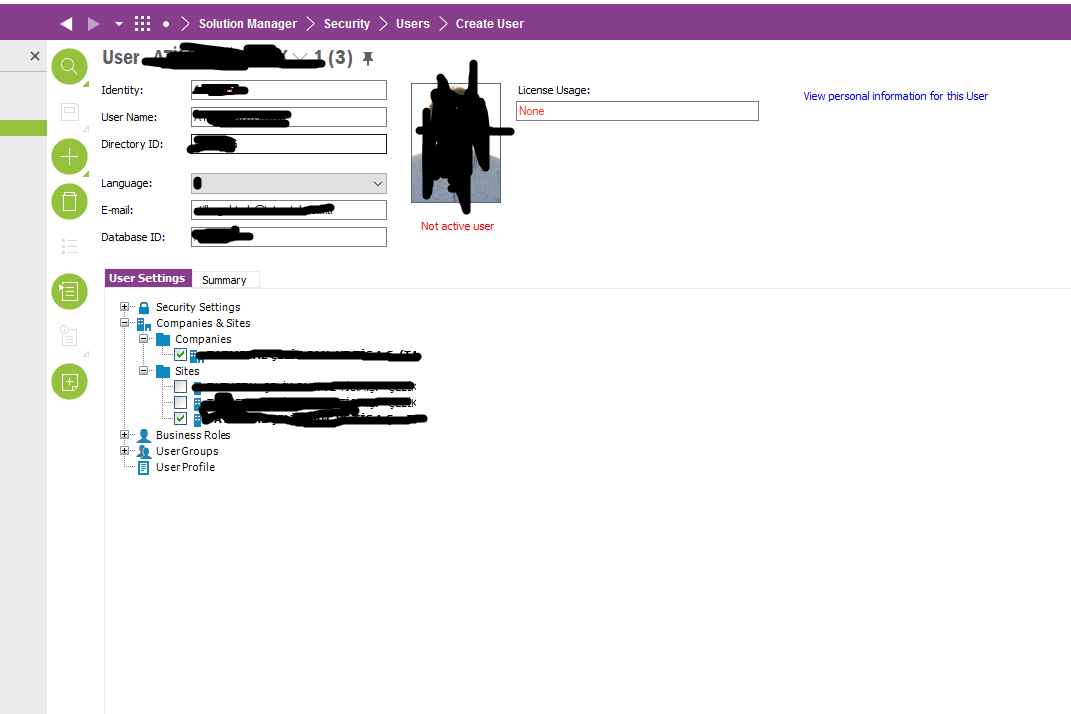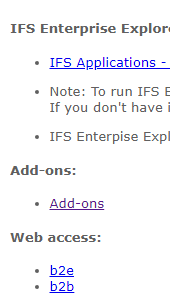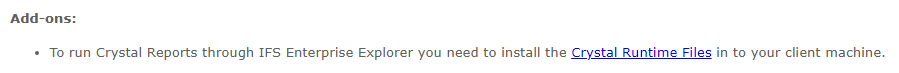I have one specific user that cannot run a quick report. She has a permission set that was granted access. I confirmed under the Manage Grants that her permission set is there and she is listed under the Users. Other people in her group that have the exact same permission sets she has can run this report.
Has anyone else ever ran into this?