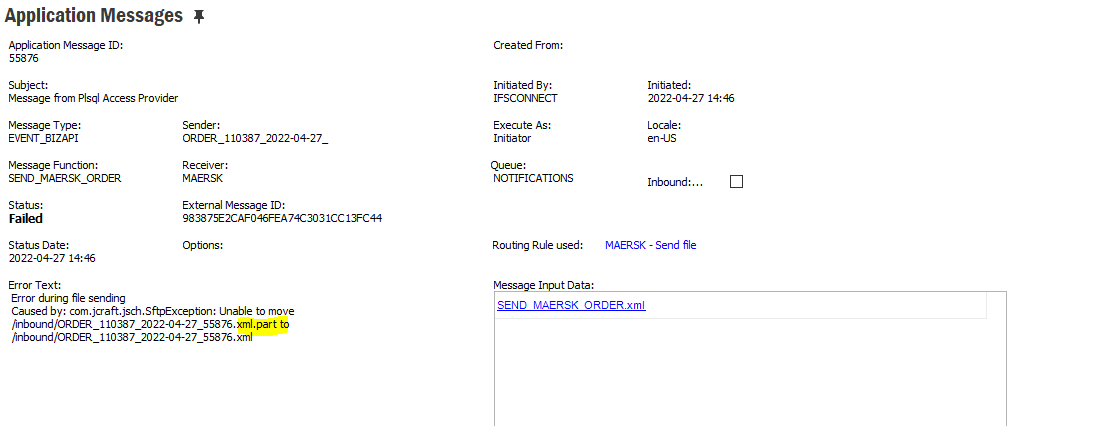How to set-up SFTP Sender connector to ensure output file is finalyzed (content and filename) before it gets copied to SFTP location.
Tried all possible config - it still tries to rename file in SFTP destination.
Here is integration debug log (bold part is something to avoid):
“
022-01-31 20:00:26,666 57 DEBUG [Integration] ifs.fnd.tc.ftp.SFTP.connect(): HostKey: <removed>
2022-01-31 20:00:27,058 57 DEBUG [Integration] ifs.fnd.tc.ftp.SFTP.connect(): connect() success.
2022-01-31 20:00:27,425 57 DEBUG [Integration] ifs.fnd.tc.ftp.SFTP.dirExists(): Current dir: /COMP
2022-01-31 20:00:27,730 57 DEBUG [Integration] ifs.fnd.tc.ftp.SFTP.dirExists(): Exists: /COMP/TEST
2022-01-31 20:00:27,999 57 DEBUG [Integration] ifs.fnd.tc.ftp.SFTP.dirExists(): Current dir: /COMP
2022-01-31 20:00:28,262 57 DEBUG [Integration] ifs.fnd.tc.ftp.SFTP.dirExists(): Exists: /COMP/TEST
2022-01-31 20:00:28,504 57 DEBUG [Integration] ifs.fnd.tc.ftp.SFTP.upload(): Upload: C:\Temp\ifs_sftp_2187f6745a3fef85_7586108471267687723.tmp -> /COMP/TEST/Pain_bc25032fcb1e8e24.tmp
2022-01-31 20:00:28,508 57 DEBUG [Integration] ifs.fnd.tc.ftp.SFTP.upload(): File size: 2276
2022-01-31 20:00:29,041 57 DEBUG [Integration] ifs.fnd.tc.ftp.SFTP.upload(): Rename: /COMP/TEST/Pain_bc25032fcb1e8e24.tmp -> /COMP/TEST/Pain.001_20220131_200025_CET.xml
2022-01-31 20:00:29,409 57 DEBUG [Integration] ifs.application.messageprocessor.impl.senders.SftpConnectSender.nativeSend(): File 'Pain.001_20220131_200025_CET.xml' has been successfully SFTP transferred to <removed>
“
Appreciate any tips on this.
Best answer by BODVARDANS
View original