Hi all,
I would like to reprint a print job (without creating a new job).
I can use Print_Job_API.Print, but it will make multiple outputs.
Can this be done?
Hi all,
I would like to reprint a print job (without creating a new job).
I can use Print_Job_API.Print, but it will make multiple outputs.
Can this be done?
You can find the relevant report from the report archive screen. Then RMB → Show PDF (this will be enabled for already printed reports) → This will directly open a preview of the PDF using your client PC’s default PDF viewer (Acrobat reader or other similar application). Then you can use such application’s Print option to print it again. i.e. Ctrl + P shortcuts to print in Adobe Acrobat Reader. If the corresponding report is printed multiple times before, it will bring you to another page with those multiple records. From there you can still RMB the relevant item and select “Show” to view it in the PDF viewer.
Sorry, I was not clear enough. I am trying to do it from code/server.
If you use Print_Job_API.Print and use PDF_PRINTER as the printer, it will create a duplicate print job but that will be deleted as soon as completed.
If this is still not suite for your requirement, then I think you will have to get the PDF file from PDF_ARCHIVE_TAB and write some PLSQL code to print it from outside IFS application.
It is possible to prevent multiple prints with an event like this, but it was not what I needed:
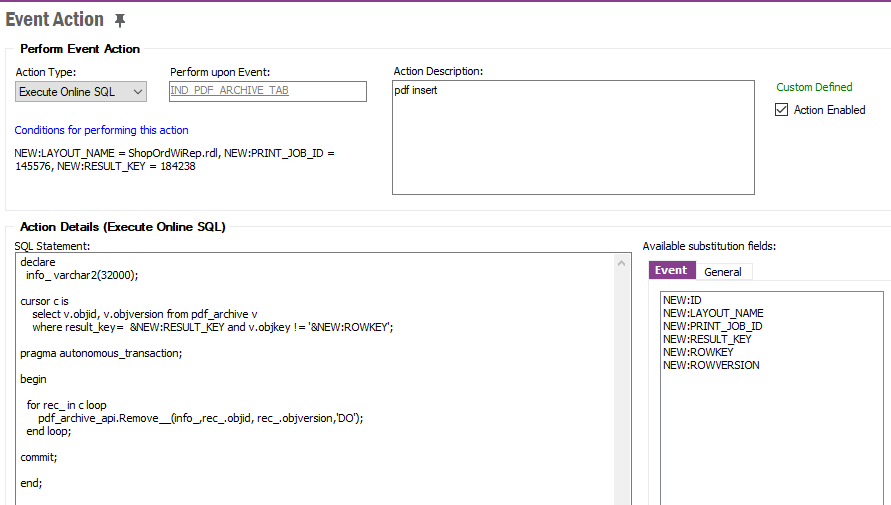
Have you considered using print routing rules?
This allows you to ‘spawn’ multiple outputs from a single print job.
Hi
We are not using report rules right now, but if it can solve the problem..
I did not explain why I would like to reprint a print job. I think I have to. It comes from this thread
I would like to print pdf files stored in docman directly form the server. That is apparently not that easy to do.
One solution is to:
It will print out the pdf file from docman, but it will also print the report again. I do not what that.
Hmmm, that’s a bit more than what reporting rules can cope with ![]()
Enter your username or e-mail address. We'll send you an e-mail with instructions to reset your password.