How do you grant permission for conditional formatting to a user? Is it part of FND_ENDUSER permission set?
Best answer by Himasha Abeywickrama
View originalHow do you grant permission for conditional formatting to a user? Is it part of FND_ENDUSER permission set?
Best answer by Himasha Abeywickrama
View originalHi
This is a basic functionality that comes by default for any users (included in FND_RUNTIME permission set that is mandatory for login to IFS EE client). Hence cannot be removed from a user. If you need to hide this for any reason, you would have to change the framework code.
Hi
I’ve spent some time mapping those types items. It seems like you might be interested in
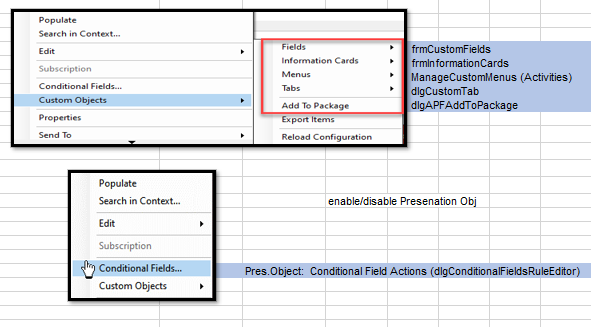
I’m not sure these are “Out of the Box” but RMB “Show Grantees” will get you that info. Hope this helps….
Cheers, Troy
Enter your username or e-mail address. We'll send you an e-mail with instructions to reset your password.