Hi,
I hope someone will know and can help me.
I have created new page (copy of out of IFS box Safety Inspection form) Alive and Well - Safety inspection, with own process and custom fields. IFSAPP 9.
I am trying to create new custom menu where the user goes to Safety inspections tab and when they click on the custom menu it should link them to my new page Alive and Well - Safety inspection for that specific alive and well or other.
Currently I have this:
PROCESS=ca7fe1c8-529f-4302-b369-190101f4888f
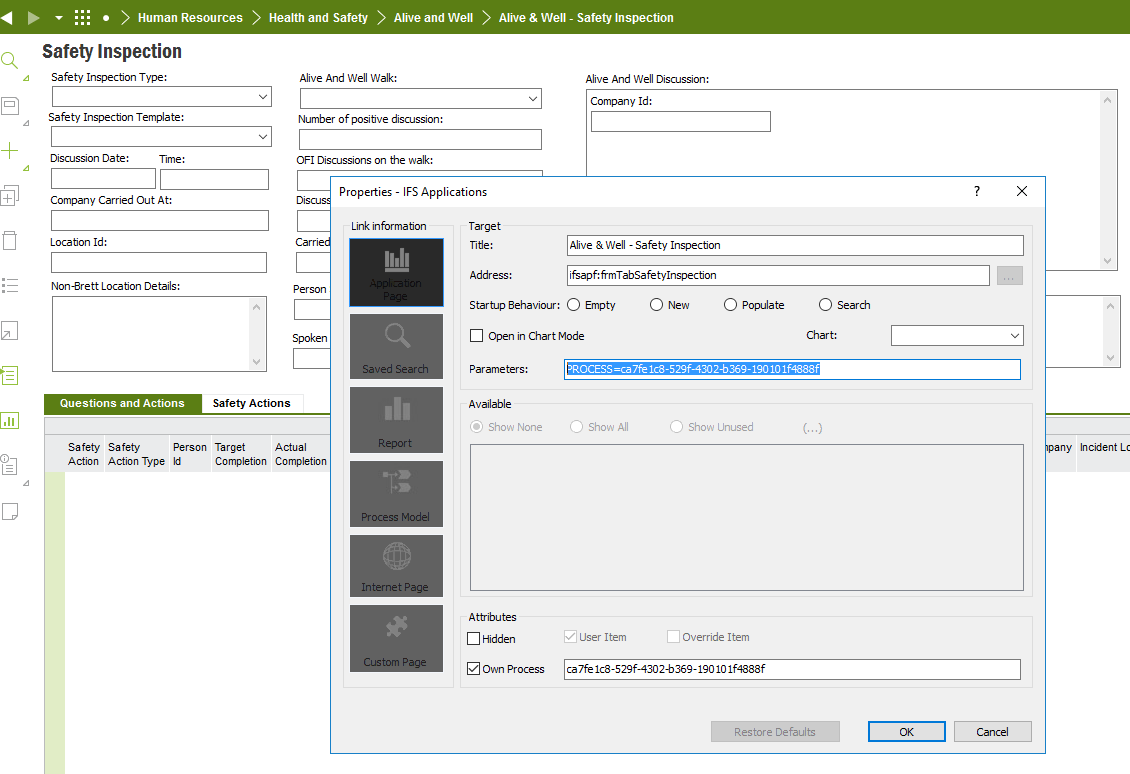
Custom menu from Safety Inspections:
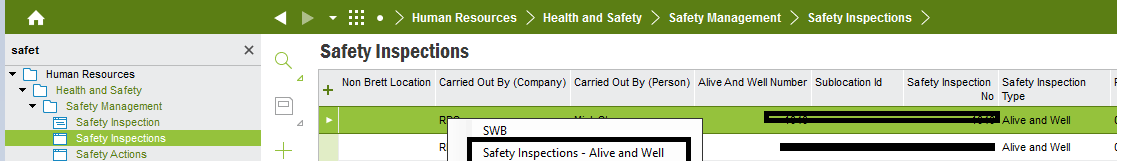
ifsapf:frmTabSafetyInspection?PROCESS=ca7fe1c8-529f-4302-b369-190101f4888f&COMPANY=&COMPANY&SAFETY_INSPECTION_NO=&CF$_ALIVE_WELL_SI_NO
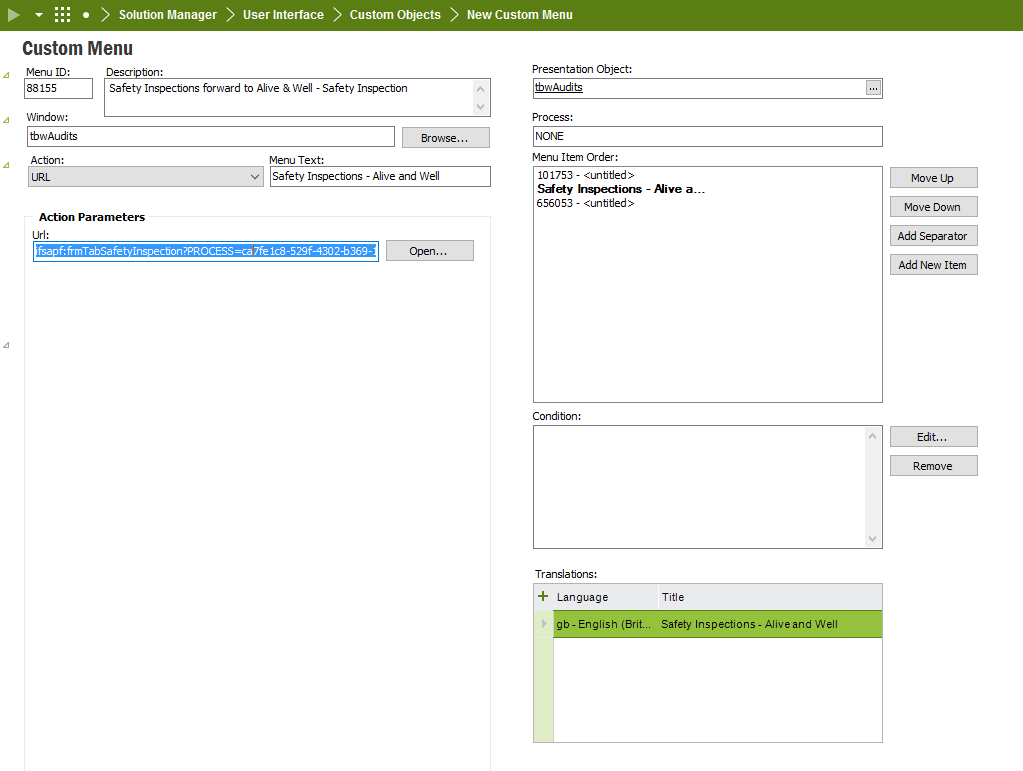
When I run this: it takes me to correct company and Inspection number, however it doesn’t populate and I am really stuck now, thinking it can’t be done.
ifsapf:frmTabSafetyInspection?PROCESS=ca7fe1c8-529f-4302-b369-190101f4888f&COMPANY=RBS&SAFETY_INSPECTION_NO=1051
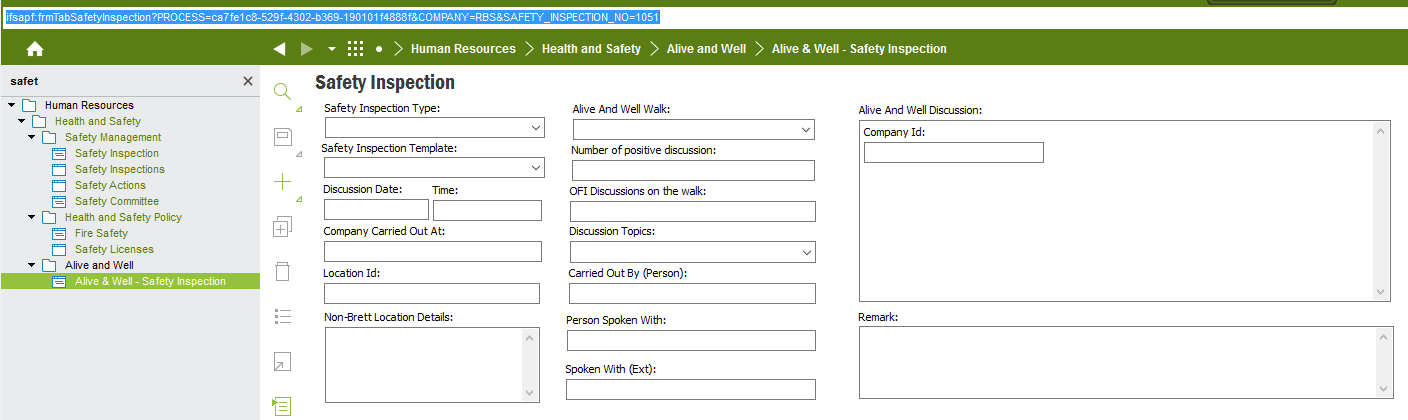
Can anyone please advice what am I doing wrong?
I have also tried to past process id to Process field in Custom menu, but when I do this the menu disappears from my options.
Thank you
Kate


