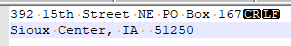I am trying to display a full address in a multi-line custom field. The custom field settings are:
- read-only
- text (unformatted) with multi-line enabled
- The implementation type is a Select Statement to grab and concat the information. I am using CHR(13) for the carriage return in the select statement.
The format expected to be displayed in the custom field is:
Address 1
City, State, Zip Code
Country
The custom field displays in the information in one line and it seems that the carriage return did not work. However, when I copy and paste the information into notepad, the carriage return is here.
Is there a way for a custom field to read a break line or carriage return for multi-line records and, if so, how?