Hi everyone,
Once in a while we get this error (Could not load file or assembly, example in image below), where users are not able to enter a menu which they have privilege's for.
The solution we have had so far, is to delete the 2.0 folder from the users APPDATA/APPS windows folder, and on reentry to IFS, they are able to access the same menu.
The question I would like to ask, is if this is the best possible solution, or if there is another way to understand why this happens and solve it, without the need to delete the 2.0 folder?
Thanks in advance!
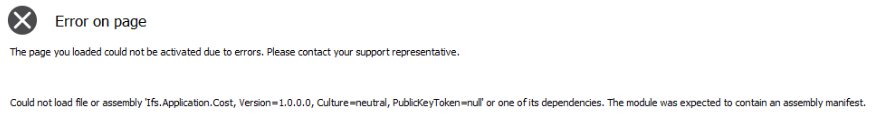
Best answer by Ben Monroe
View original





