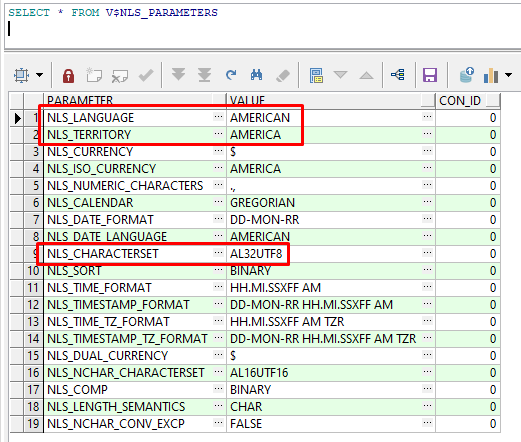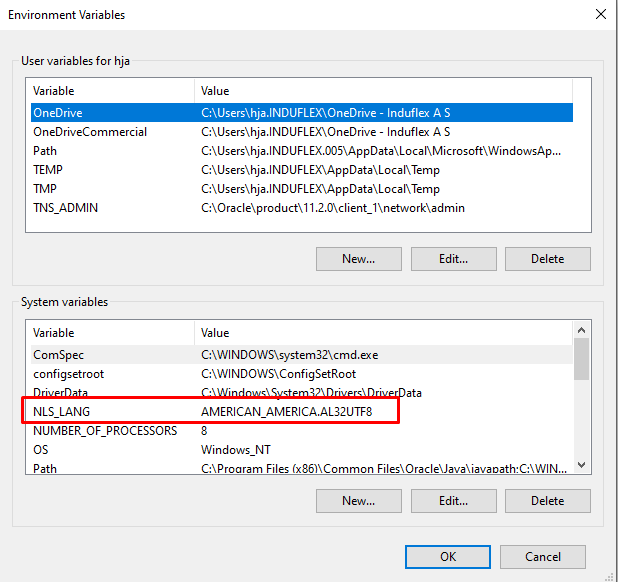Hi all,
We are running PL/SQL Developer on our Windows clients with Oracle Instant Client. When doing so, the packages cannot handle Nordic characters (æøå). I think I have identified the problem as the NLS_LANG value in registry. I have an old installation that is working. It looks like this:
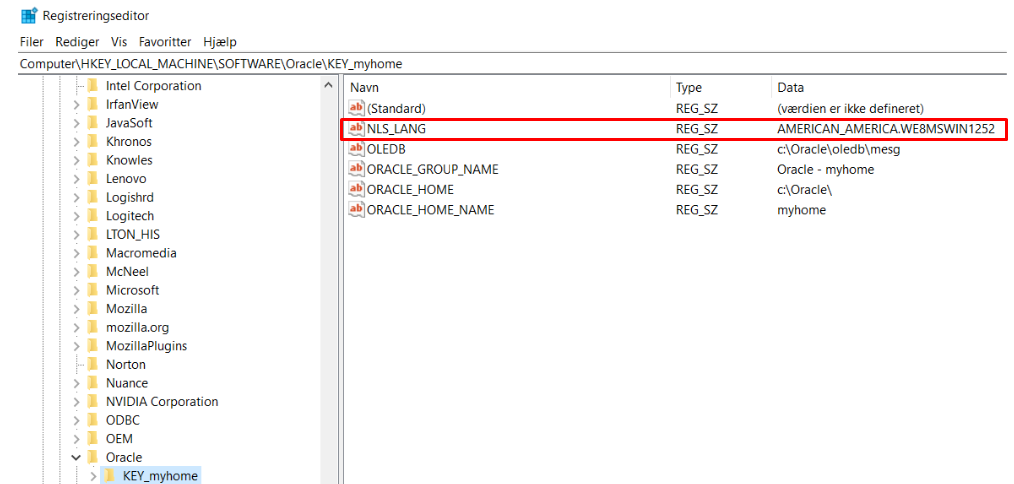
On Instant Client theses entries does not exists (default is AMERICAN_AMERICAN.US7ASCII).
SELECT distinct client_charset FROM v$session_connect_info
WHERE sid = sys_context('USERENV','SID');
Anyone know an easy way to change NLS_LANG?