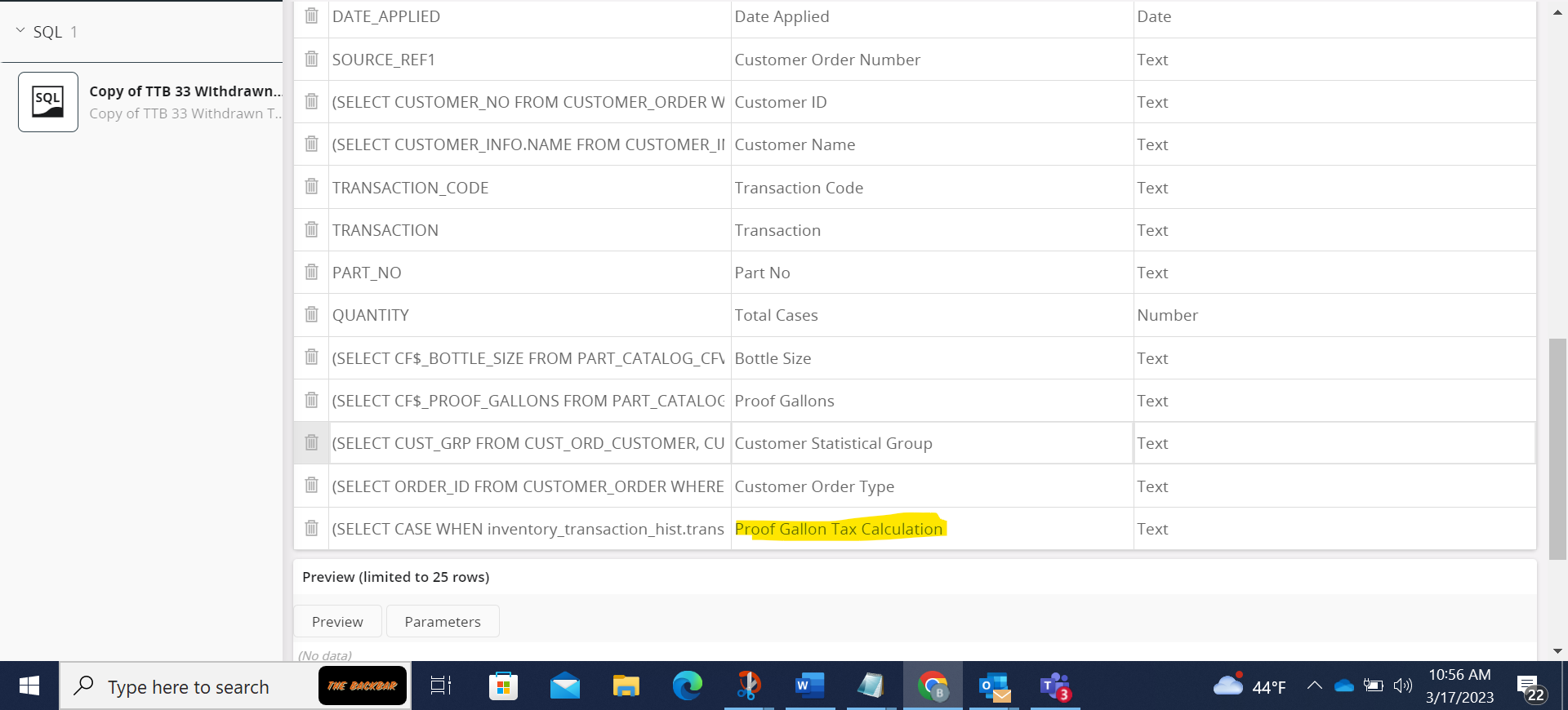Hi all,
This following case statement is executing successfully in quick reports but it will not work in data source designer. When I preview the data source, it loads for awhile like it wants to run but then it fails.
Any ideas?
(SELECT CASE WHEN INVENTORY_TRANSACTION_HIST.TRANSACTION_CODE='OESHIP' AND PART_CATALOG_CFV.PART_MAIN_GROUP='DOMESTIC FG' THEN INVENTORY_TRANSACTION_HIST.QUANTITY * PART_CATALOG_CFV.CF$_PROOF_GALLONS WHEN INVENTORY_TRANSACTION_HIST.TRANSACTION_CODE='OESHIP' AND PART_CATALOG_CFV.PART_MAIN_GROUP='EXPORT FG' THEN INVENTORY_TRANSACTION_HIST.QUANTITY * PART_CATALOG_CFV.CF$_PROOF_GALLONS WHEN INVENTORY_TRANSACTION_HIST.TRANSACTION_CODE='SHIPTRAN' AND PART_CATALOG_CFV.PART_MAIN_GROUP='DOMESTIC FG' THEN INVENTORY_TRANSACTION_HIST.QUANTITY * PART_CATALOG_CFV.CF$_PROOF_GALLONS WHEN INVENTORY_TRANSACTION_HIST.TRANSACTION_CODE='SHIPTRAN' AND PART_CATALOG_CFV.PART_MAIN_GROUP='EXPORT FG' THEN 0 END FROM INVENTORY_TRANSACTION_HIST, PART_CATALOG_CFV WHERE INVENTORY_TRANSACTION_HIST.PART_NO=PART_CATALOG_CFV.PART_NO)