Just curious whether anyone knows of a way to allow high contrast screens for Apps 9, or at least a way to have more themes available than the bright white screens with either green or purple? I know Apps 8 and Apps 10 have more theme choices available and some were darker screens for those that have difficulty with white backgrounds.
Hi
I’m afraid to say there are only two themes available.
You can only change the colors of the text and cannot change the background colors in APP 9
Thanks & Best Regards,
Wimali
well, for being afraid, you sure did say it well. I was hoping someone else out there might have some way of changing the windows system or something. But, I have tried even changing the Windows system environment to High Contrast and it barely affects the IFS application look and feel.
Hi
IFS Applications’ look and feel is independent from Widows Operating System’s theme.
/Shardha
Thanks I will check this out. Aww, looks like that is for partners only. I can’t see that post to know how to edit the standard themes. Any help on reposting it,
Hi
Thanks I will check this out. Aww, looks like that is for partners only. I can’t see that post to know how to edit the standard themes. Any help on reposting it,
I will check with the community moderators and get back to you.
Cheers !
Dhananjaya.
Hi
Good news !
The community moderators have created an IFS X Knowledge Base article,
Thanks to
Cheers !
Dhananjaya.
Anyone out there help out with a file?
Well, I have made good progress EXCEPT for one font color that I can’t seem to find of way to change from black to white or some lighter color. This is forcing me to keep my workspace background color on the lighter side in order to see the text.
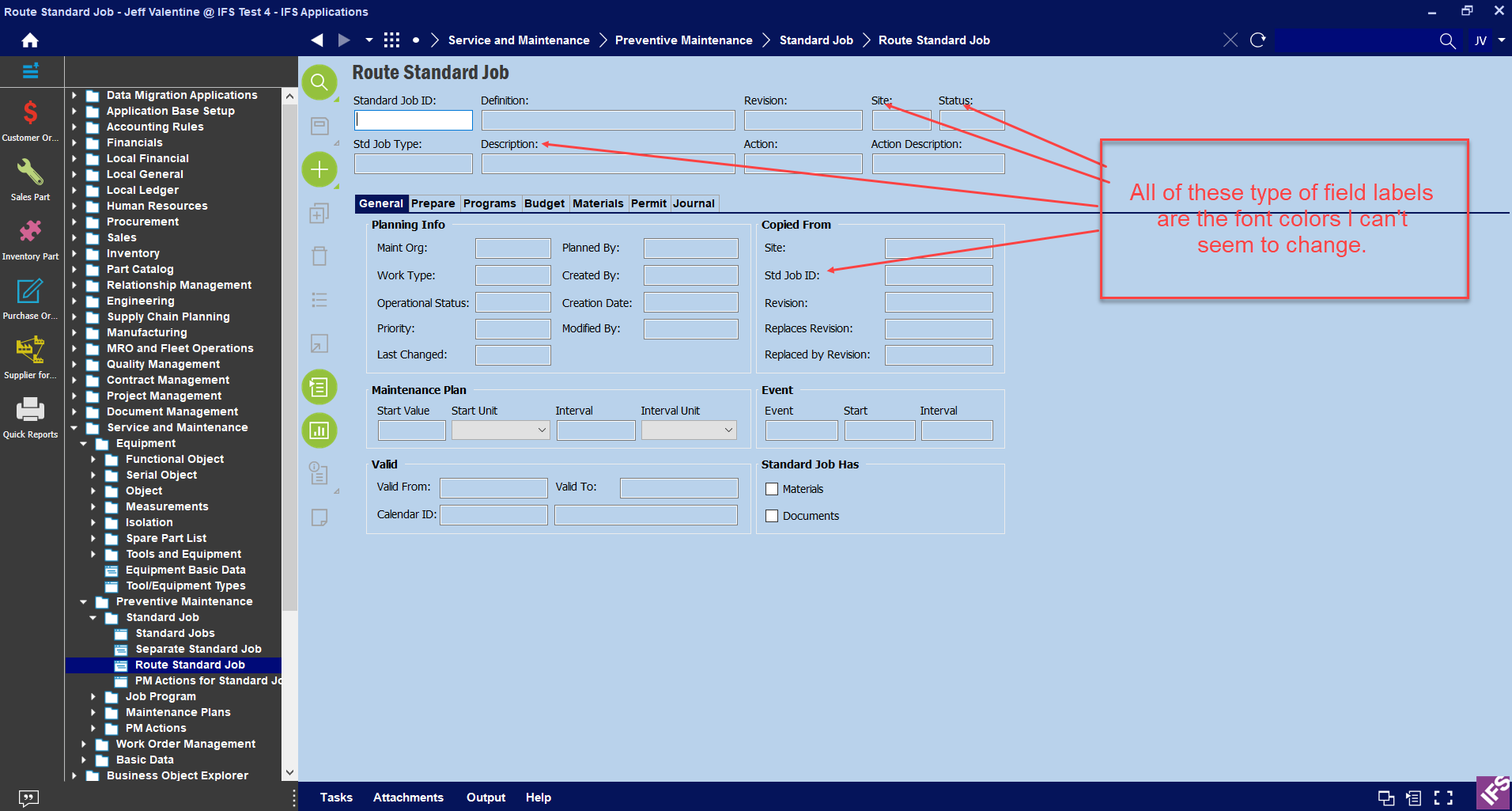
Anyone have some insight or could help with this?
Enter your username or e-mail address. We'll send you an e-mail with instructions to reset your password.





