Hi Community!
I am aware, that we already got several posts here for a 404 message. But this one seems odd to me.
History:
I have created a new database and imported a cloud based database dump into the database.
Using this db, I have now installed the MWS without issues.
I did this for a MIG2 environment and then for a TEST2 environment.
Interesting fact: MIG2 is working fine and TEST2 is getting the 404.
Using the debug console at start, you can see that a db connection seems not to work
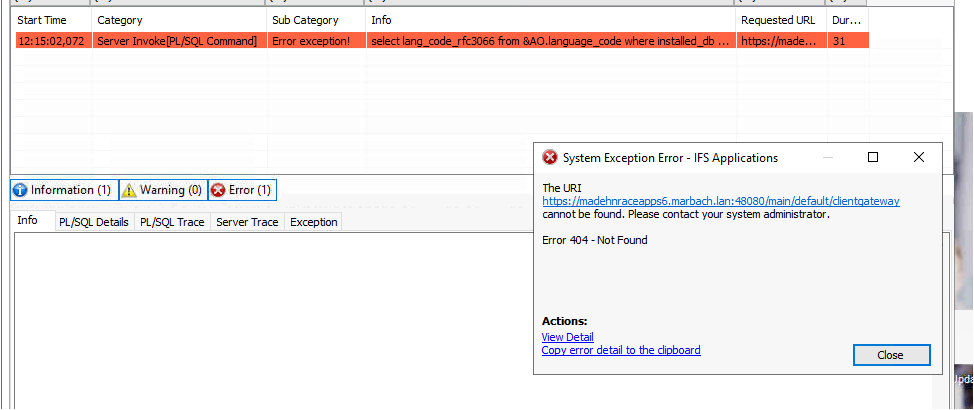
In the logs, there are not really any hints for that
HTTP Access log
10.11.10.119 - - [13/Jan/2022:13:58:57 +0100] 00jD0m8LasS5mZ_5xRG7yW0001q400011B - "POST /main/default/clientgateway HTTP/1.1" 404 224 0
Displays a 404
no hint in the http server log
the rest of the logs do not contain anything regarding this as the access is not working.
the select which is pointed out here is working when connecting to the db directly
select lang_code_rfc3066 from &AO.language_code where installed_db ='TRUE' AND enabled_for_login_db = 'TRUE';
- PDB is open and state is saved
- Deployments are there
- restart of MWS is not having an error, but result is the same
- restart of DB and MWS do not change anything
- No Proxy
- all on the same server, no networking issues
- Aurena and B2B is not working as well
- All deployments can be stopped and started without issues
in some logs you can see, that the license is invalid, but that is okay and shows me, that the connection between MWS and DB is working somehow.
It seems that the clients are not connecting somehow.
Any ideas on that?
I already reinstalled the MWS. No change.
The next step would be to drop the DB again and install it anew including the datapump import.
Kind regards and thanks
Tobias
Best answer by Technical Toby
View original

