Hi
I have done partial rollback on supplier payment, as this particular supplier did not get paid. The rollback has correctly reversed the supplier payment on the supplier account. But this showing Rollback status as “PART ROLLED BACK” and its has created Parked Payment.
How do I clear this parked payment.
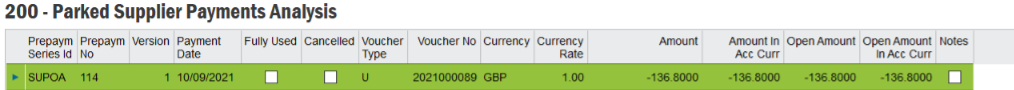
Thanks
Swati
Best answer by Nancy Fink
View original



