Hello,
I am trying to setup a routing address for ISO20022 and I am getting an error message.
Please see screenshots below.
Any advise will be very much welcome
Kind regards
Miguel
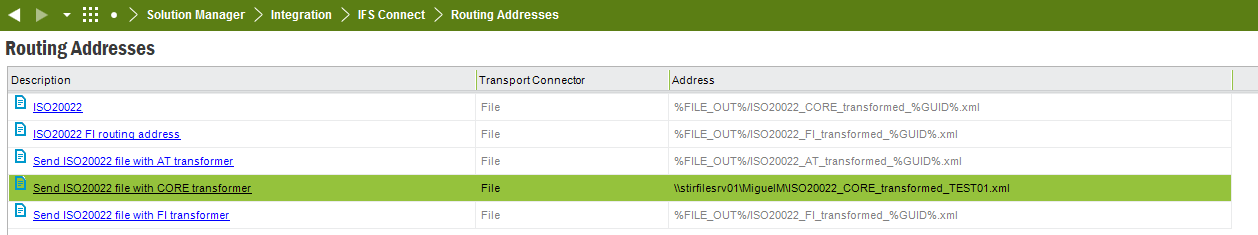
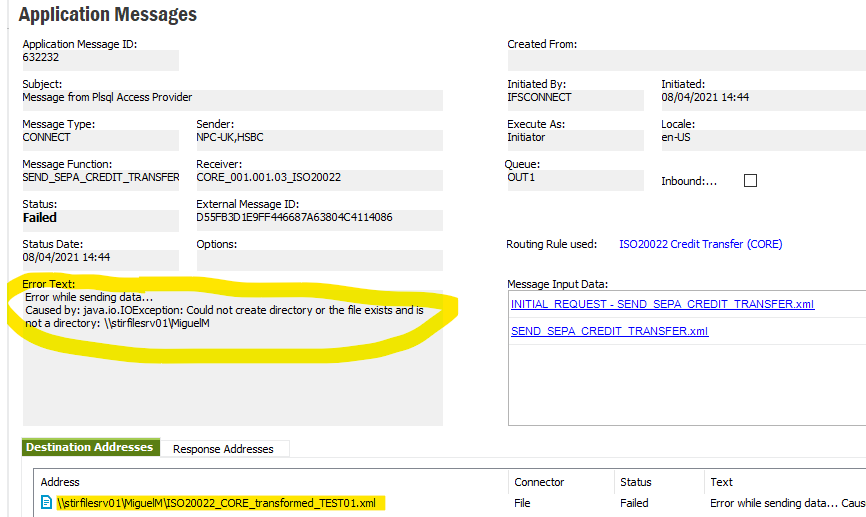
Best answer by Pawel Dworzynski
View originalHello,
I am trying to setup a routing address for ISO20022 and I am getting an error message.
Please see screenshots below.
Any advise will be very much welcome
Kind regards
Miguel
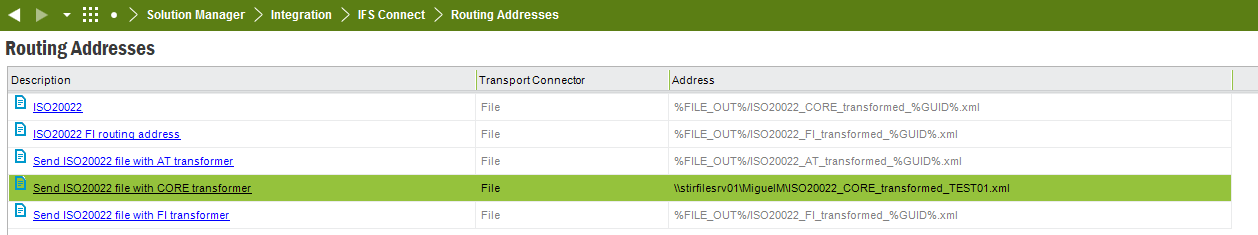
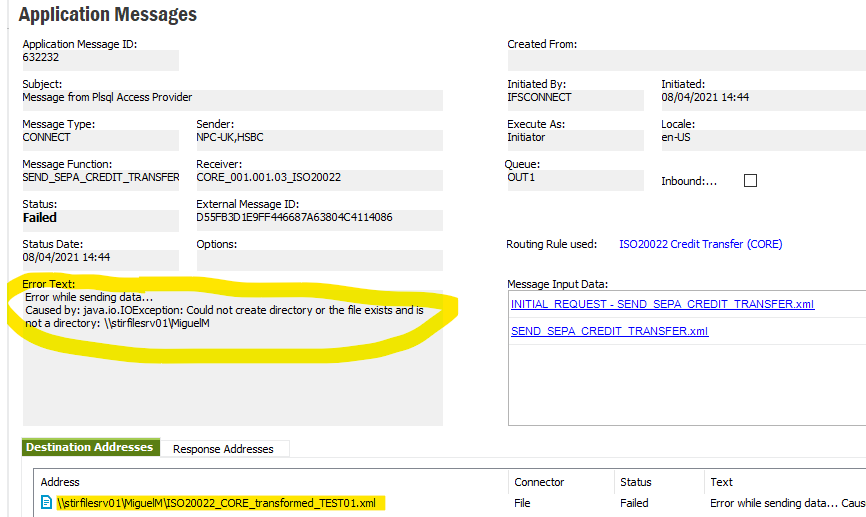
Best answer by Pawel Dworzynski
View originalHello,
Here can be problem with routing address definition
Destination directory is where the file is created and Application server must have access to that directory. Try to change to standard definition and check if the error still exists.
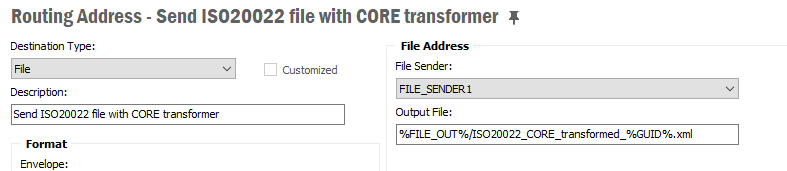
Best regards
Pawel
Hi Pawel,
Many thanks for your feedback.
This is my current definition.
Sorry, what do you mean with standard definition?
do you mean this string: %FILE_OUT%/ISO20022_CORE_transformed_%GUID%.xml ?
Best regards
Miguel
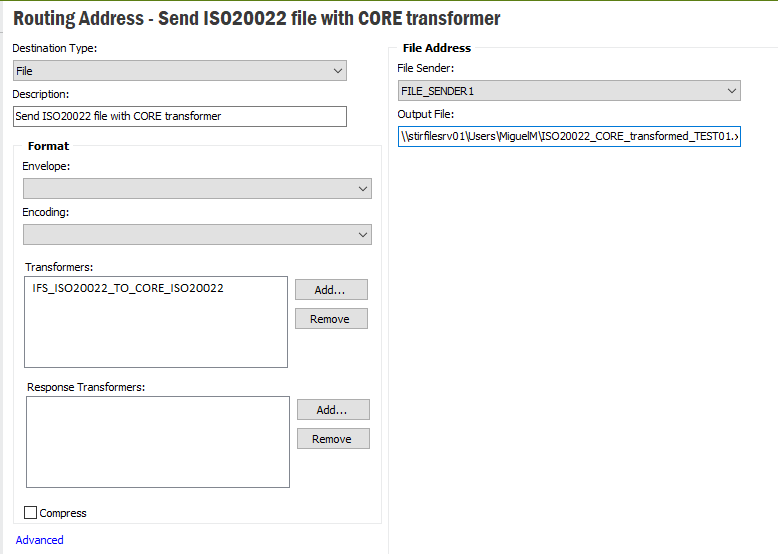
\\stirfilesrv01\Users\MiguelM\ISO20022_CORE_transformed_TEST01.xml
Hi
As
Best Regards,
Sanuri
Hi Sanuri,
Thank you for your feedback.
I have done that, and I don’t get an error, however I don’t get an XML file exported from IFS to a server location.
I need to have an file exported from IFS, so how do I achieve that?
Best regards,
Miguel
Hi again,
this is the result of reverting to the default %FILE_OUT%/ISO20022_CORE_transformed_%GUID%.xml
where is the .xml file though?
Best regards
Miguel
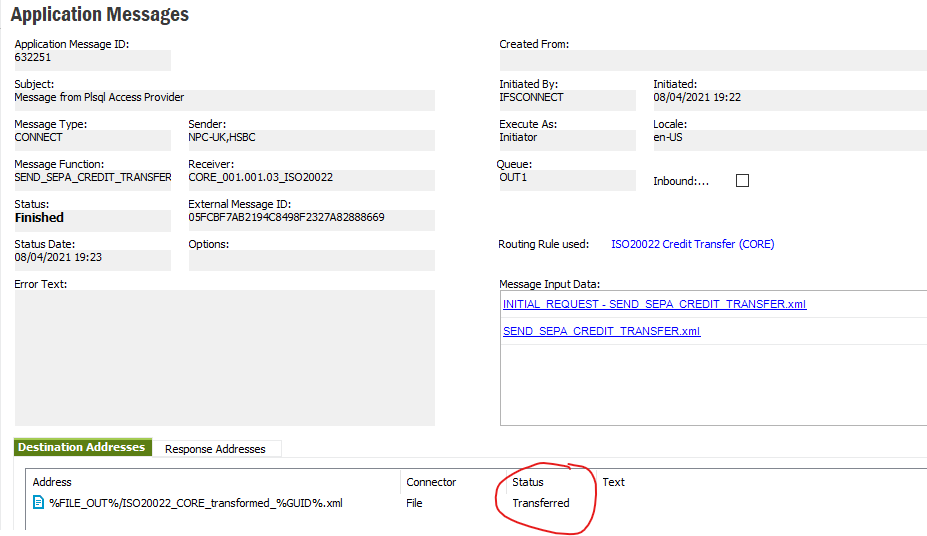
Hi
Can you try with double click on the Destination Addresses line as below screenshot , Then Out location will apper on “MESSAGE_RESPONSE.txt” file
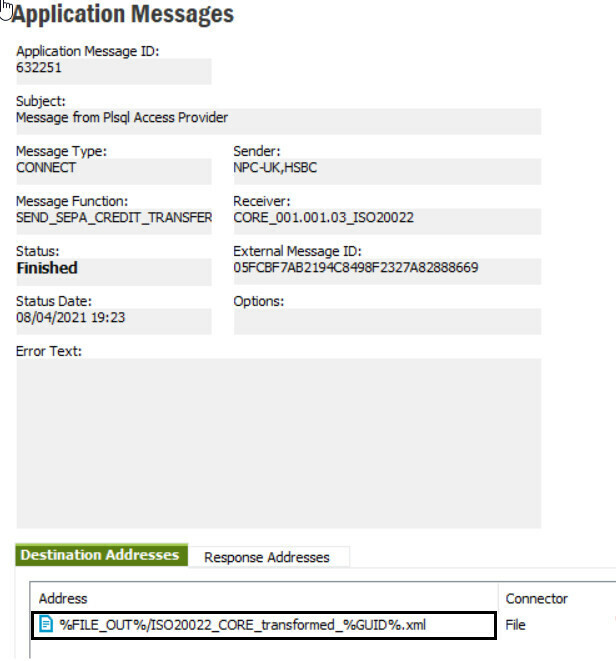
Best Regrads,
Sanuri
Hi Sanuri,
I can see the file is created in the IFS server, TEST in this case. Please see below the output of double clicking in the area you mentioned.
“ File 'E:/IFS9.0/IFSExt/filerep1/IFS9T/out/ISO20022_CORE_transformed_c40d3e06-0e15-4909-8583-bc239b6542eb.xml' has been created “
However, I cannot give access to this server to users. Hence, ideally we should be able to modify the routing address, specifying a different server, shouldn’t we?
Best regards,
Miguel
Hi Sanuri,
I have found out that the OUT_DIRECTORY is specified in this window in IFS.
It is not clear to me if I can just change the path there for a something like:
\\stirfilesrv01\Users\MiguelM\
Could you please advise?
Many thanks
Miguel
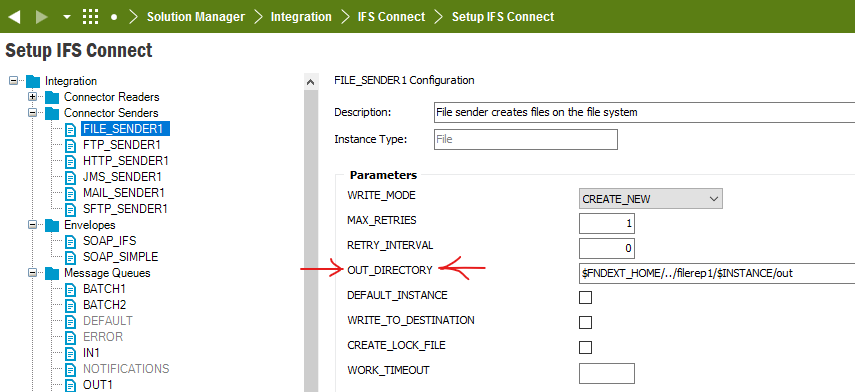
Hi Miguel,
You can use the default setup
%FILE_OUT%/ISO20022_CORE_transformed_%GUID%.xml
and give read only access to that directory
E:/IFS9.0/IFSExt/filerep1/IFS9T/out/
to all users, who need this.
Users can map this network directory to example Z: drive on their computers.
Best Regards,
Pawel
Enter your username or e-mail address. We'll send you an e-mail with instructions to reset your password.