Is there a way to print individual Customer Statements globally? We would like to execute the process one time and have it create Customer Statements with individual pdf's by customer. Is there any way to do this?
Hi Kalpa,
IFS has created bug fix 121546 to add the capability to print separate reports in a single execution. There they have introduced a check box named batch print in the customer statement of account dialog (inside options tab). If it is ticked it will create a single report and if not, it will create separate reports in the report archive.
Best Regards,
Thakshila
Yes, - This requires what I would describe as two levels of set up. One that can be done by a typical user, on the customer. The other set up needs to be done by IT (or similar) - as a typical user does not have access to set up the event server related functionality.
You need to enter contact information on the customer payment area as shown below from apps 10.
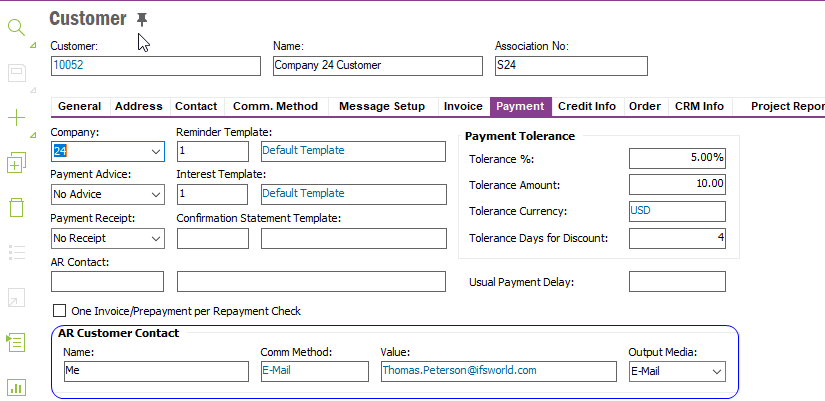
This is part of the set up.
Then like many other reports we automatically email, you need IT to create an event action for the PDF Created event. The event action will include a condition such that when the customer statement is printed the PDF will be emailed to the customer contact. The parameter 1 in the event action will be the email address. IT would also configure the event action to include the PDF in the resulting email.
This is the same event set up we use for emailing purchase orders, customer invoices and other.
Once the event is configured you would run the customer statements and the resulting PDF would be emailed to the customers.
I am assuming that your IT department knows how to configure an event to email a PDF file. If not, I can post example.
I was looking at a different event action and adding this as an example. Your event action would include the customer statement as the report rather than the remittance advice as shown in this example. The concept is the same.
Hope this helps.
Best regards,
Thomas
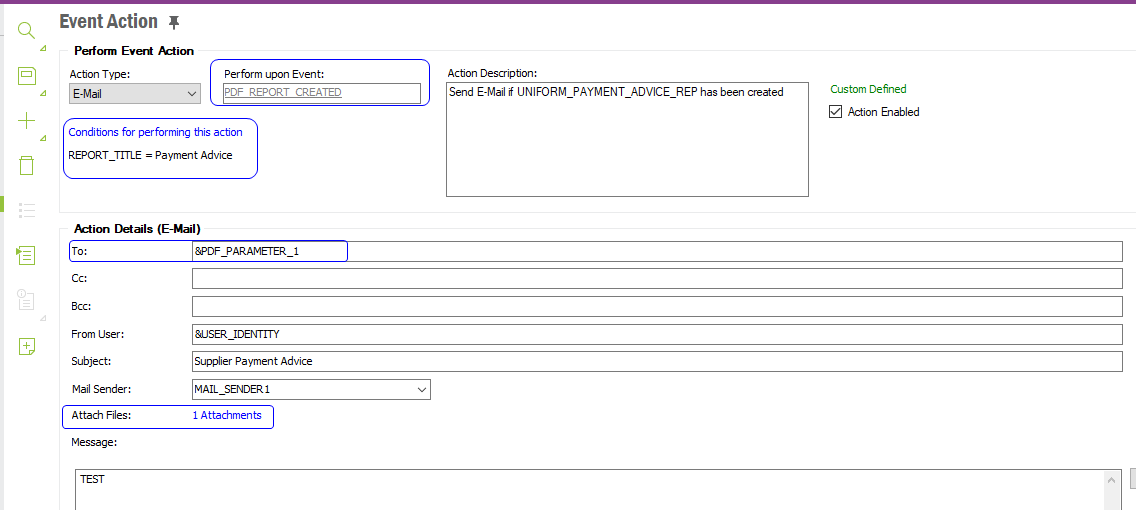
Hi Kalpa,
Go to Customer Analysis window>Query for the Customer >RMB Header>Print Statement of Account.
You will get a report which is specific only for the particualar Customer ID
BR/Janith
Hi
I agree with
You can use Customer Statement of Account report for this. You can access this report via Order Report or directly through Navigator menu.
Alternatively, you can set this as a scheduled report to get this report periodically according to a predefined time intervals as below.
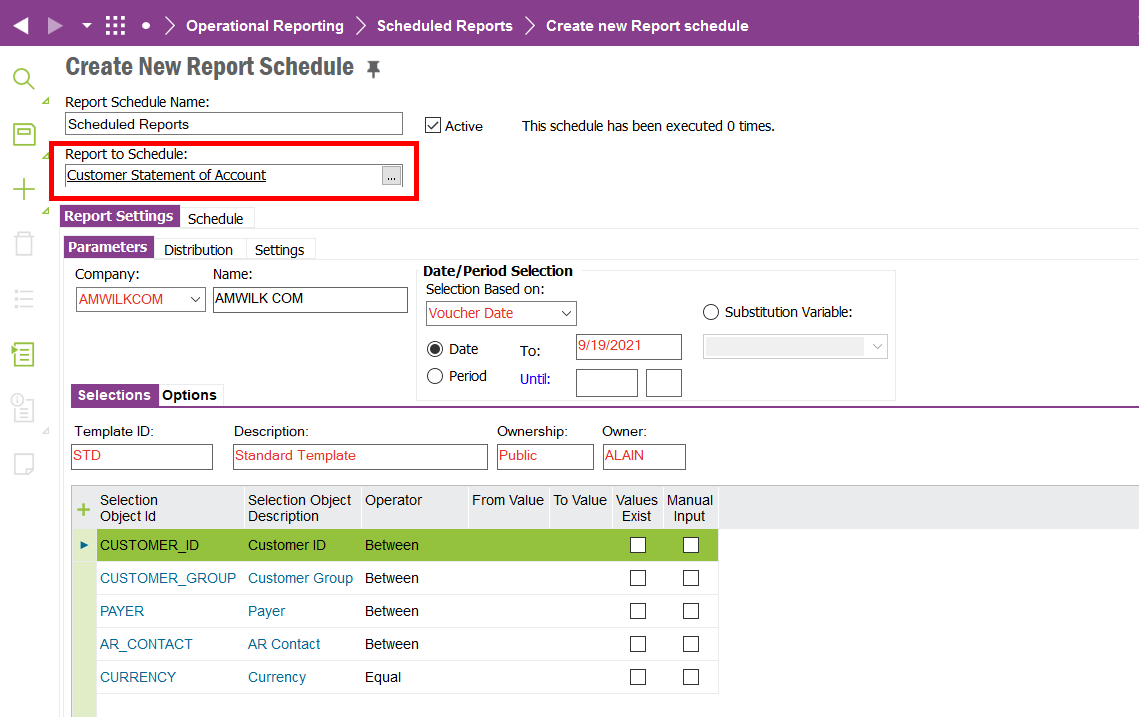
Also please refer solution RnD ID:295516 to for additional knowledge.
Thanks & regards,
Amalith
Enter your username or e-mail address. We'll send you an e-mail with instructions to reset your password.






