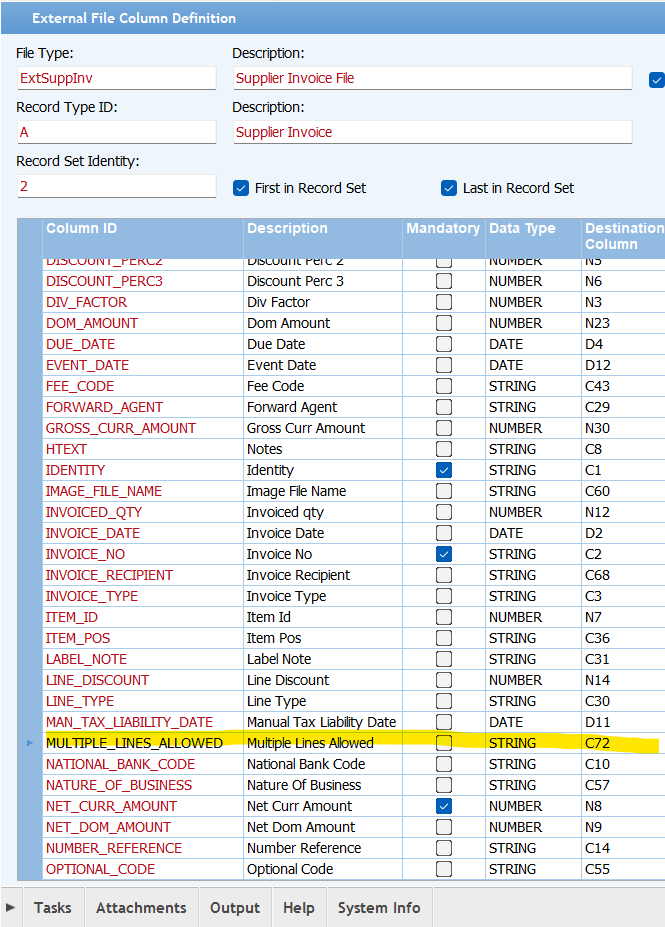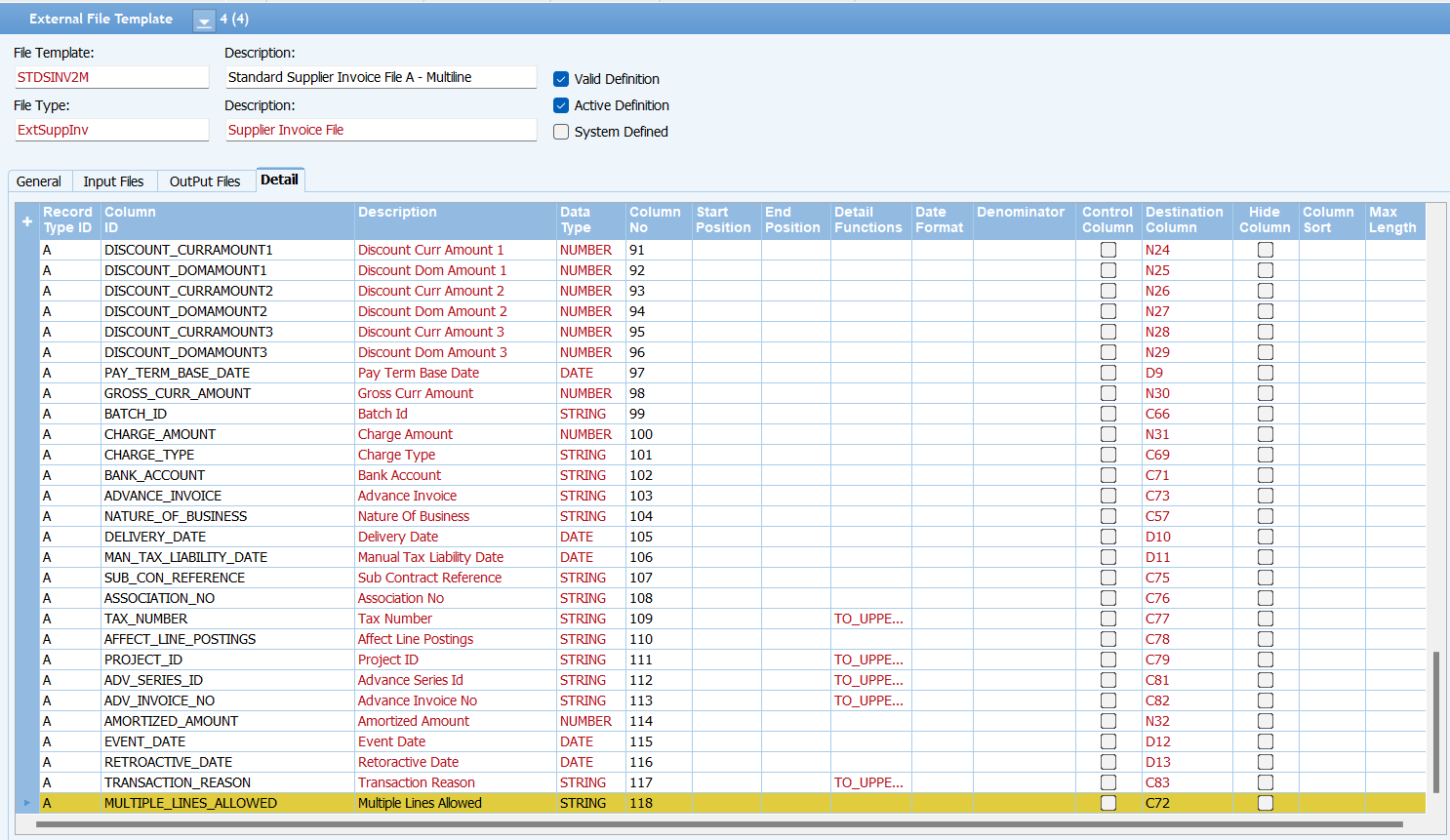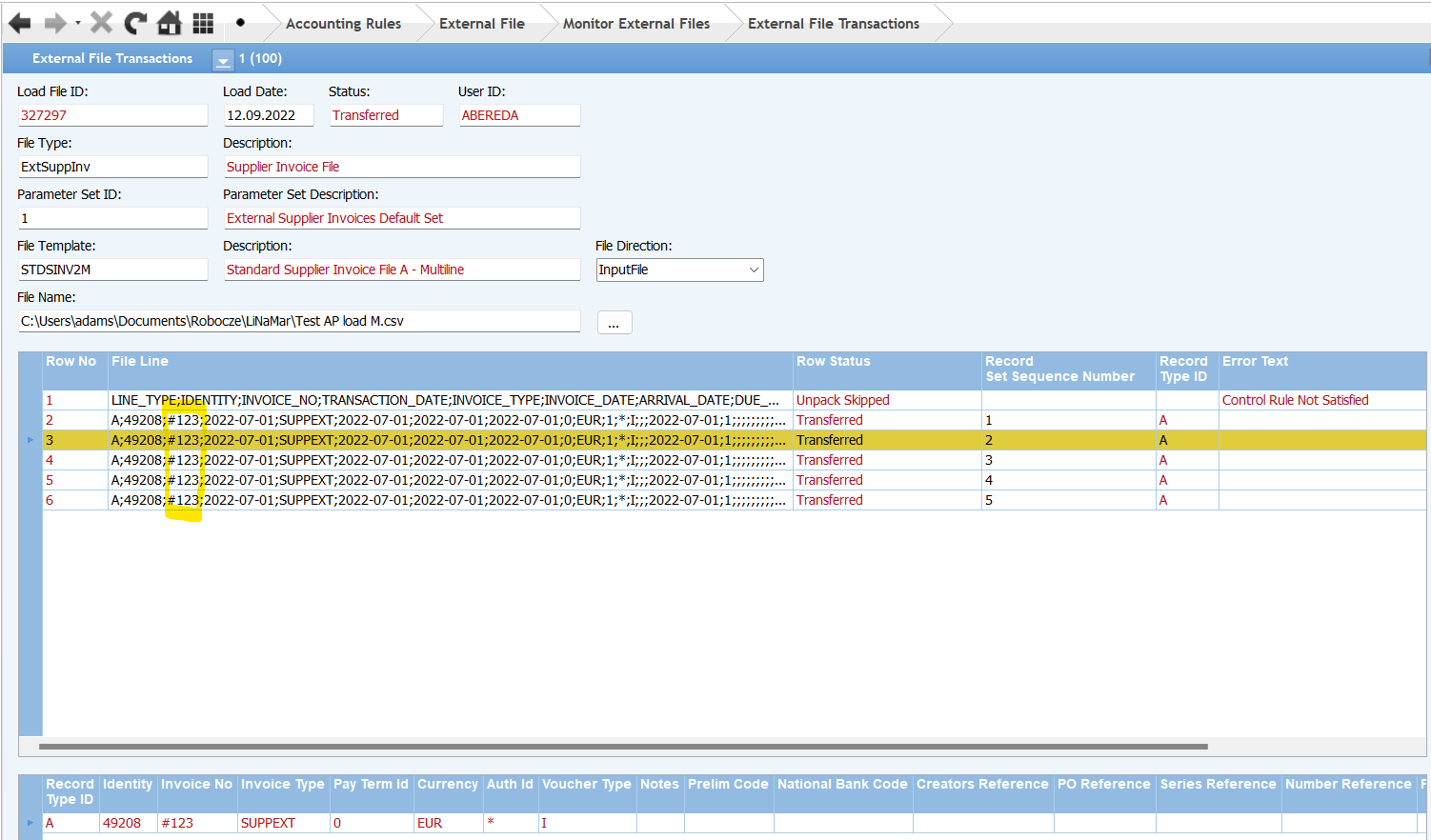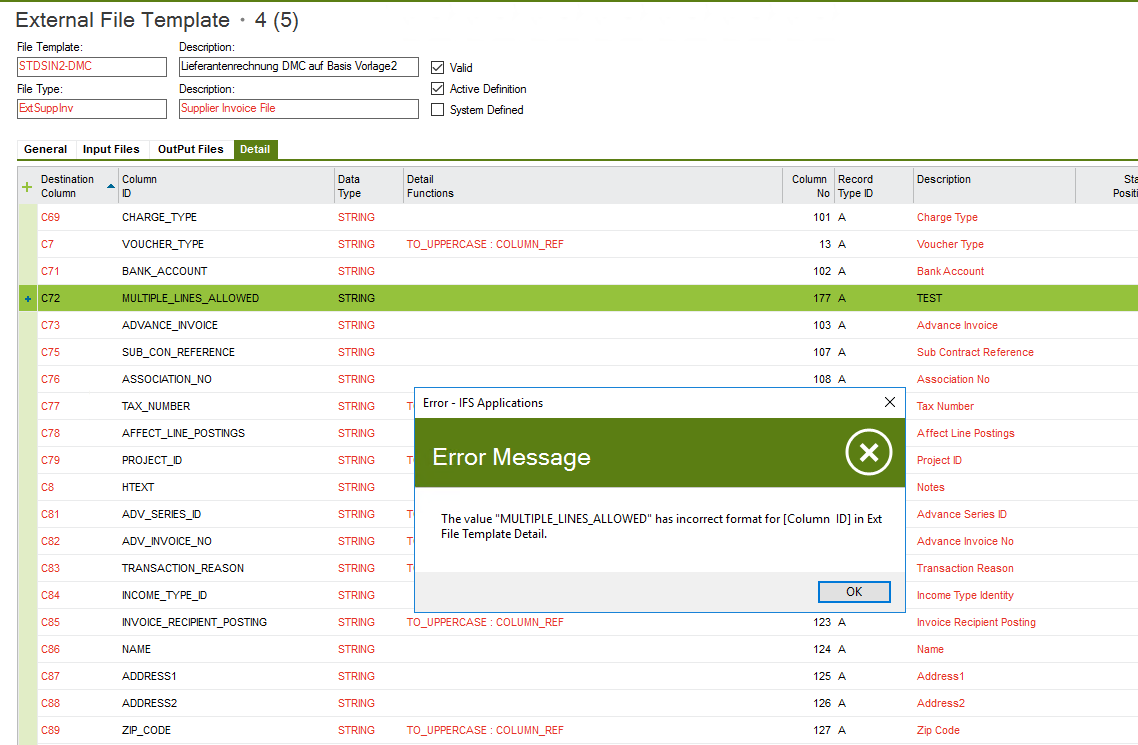I am seeing several posts regarding the STDSIN1 and STDSIN2 external templates, but am not sure it’s clear which one I should use.
Can we use the STDSIN2 - Standard Supplier Invoice File A template to import a supplier invoice with multiple invoice lines each coded to a different account?
If so, can someone please provide some detail about how to accomplish this.
thanks
Shelley
Best answer by Adam Bereda
View original