Hi
I just Saw that in Aurena are more code Strings available than in IEE apps10. I tried to activate them but i got a error message. How can i get this GROCON and BUSPLN?
Best Regards
Sophal
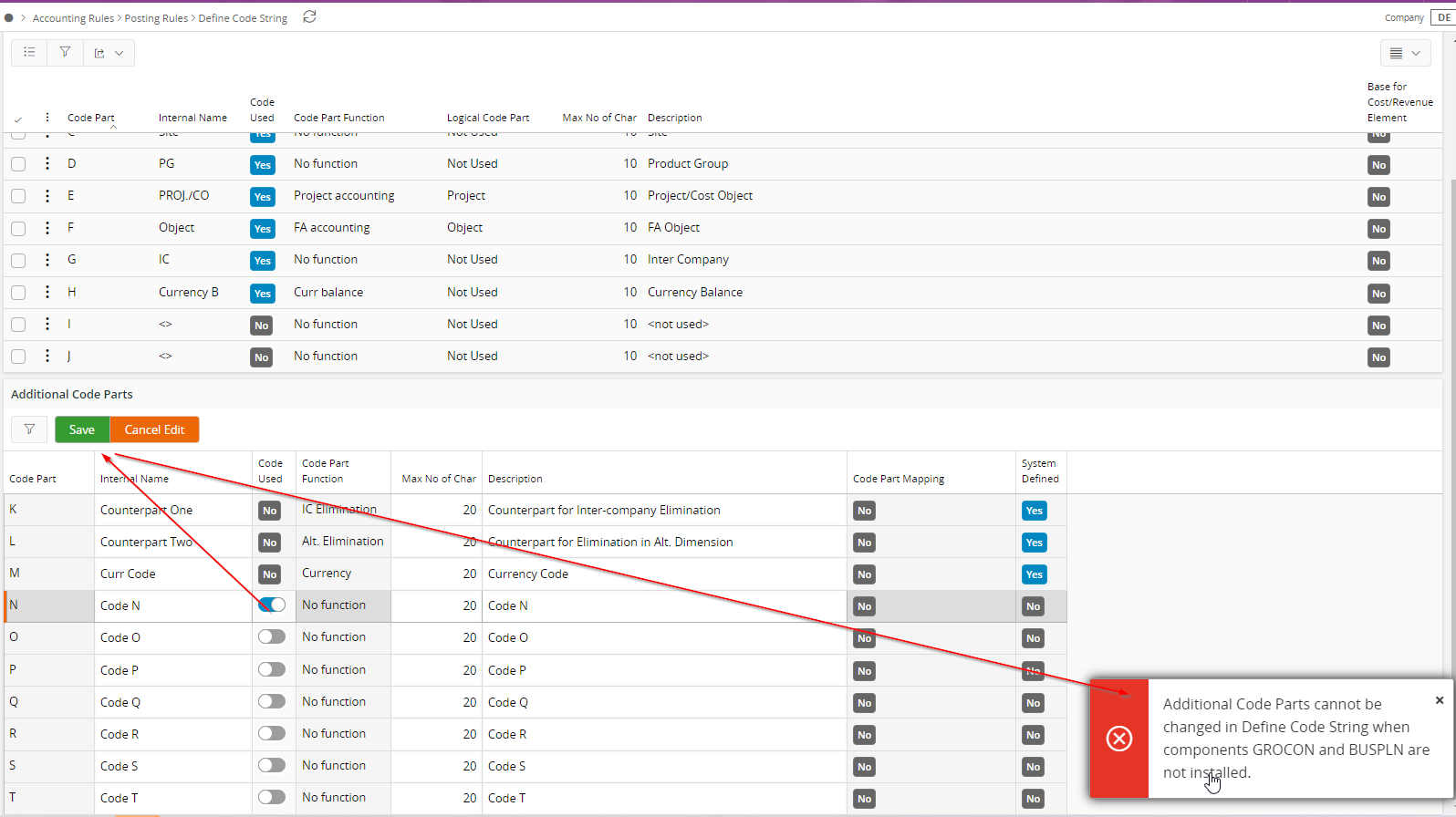
Hi
I just Saw that in Aurena are more code Strings available than in IEE apps10. I tried to activate them but i got a error message. How can i get this GROCON and BUSPLN?
Best Regards
Sophal
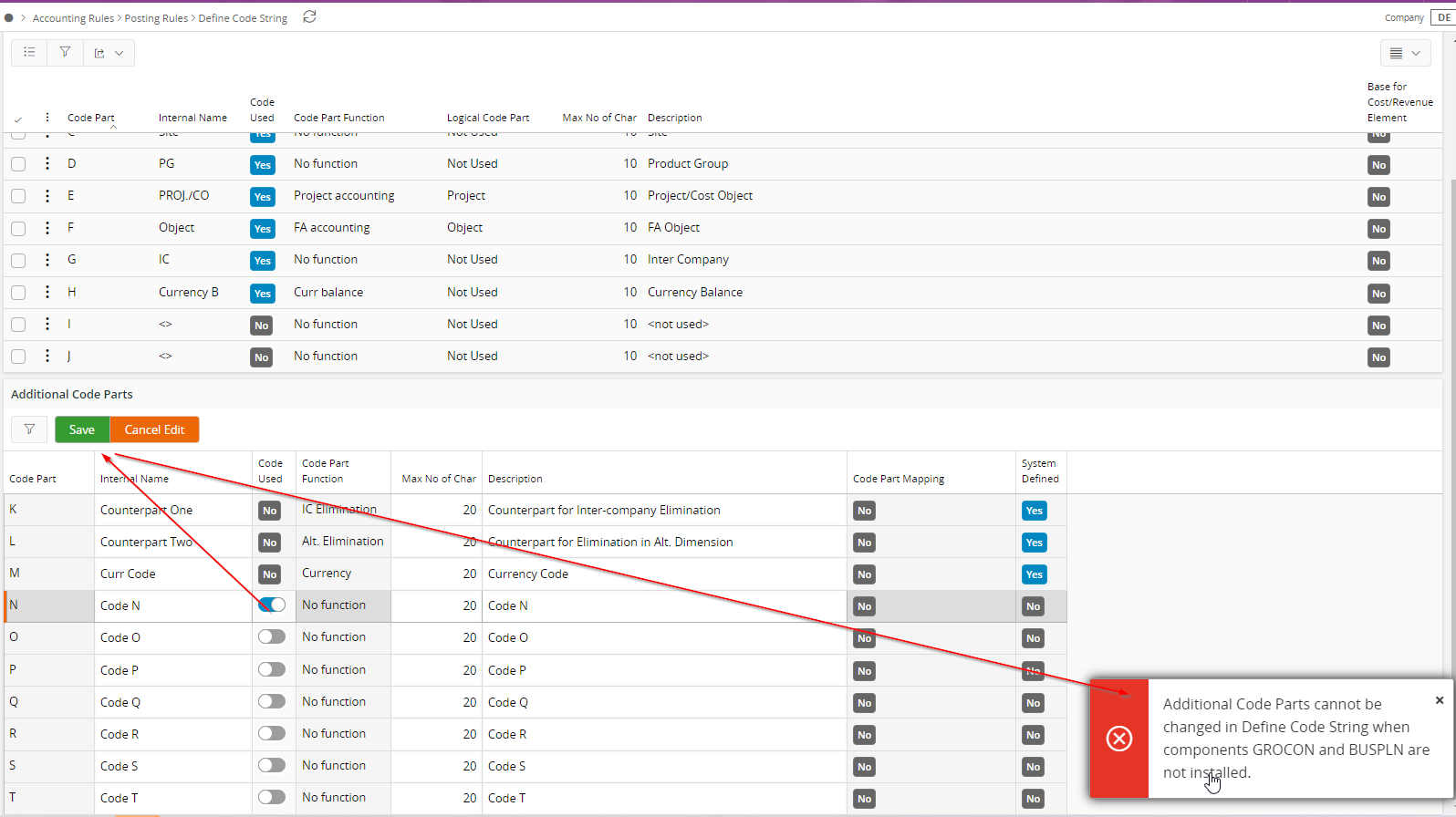
Hi Sophal,
these Code Strings are only activated and usable if the components Consolidation and Business Planner are installed. In your environment this does not seem to be the case, that is why you get the error message.
Liebs Grüessli
Siri
Hi Sophal,
I believe this is one of your customer’s environment. Are they planning to use Group Consolidation?
Looks like they have not purchased the components for Group Consolidation’. You might have to check with the IFS Partner or IFS Contact person for more details.
Anyway, additional code parts are already available in APP10 IEE as well.
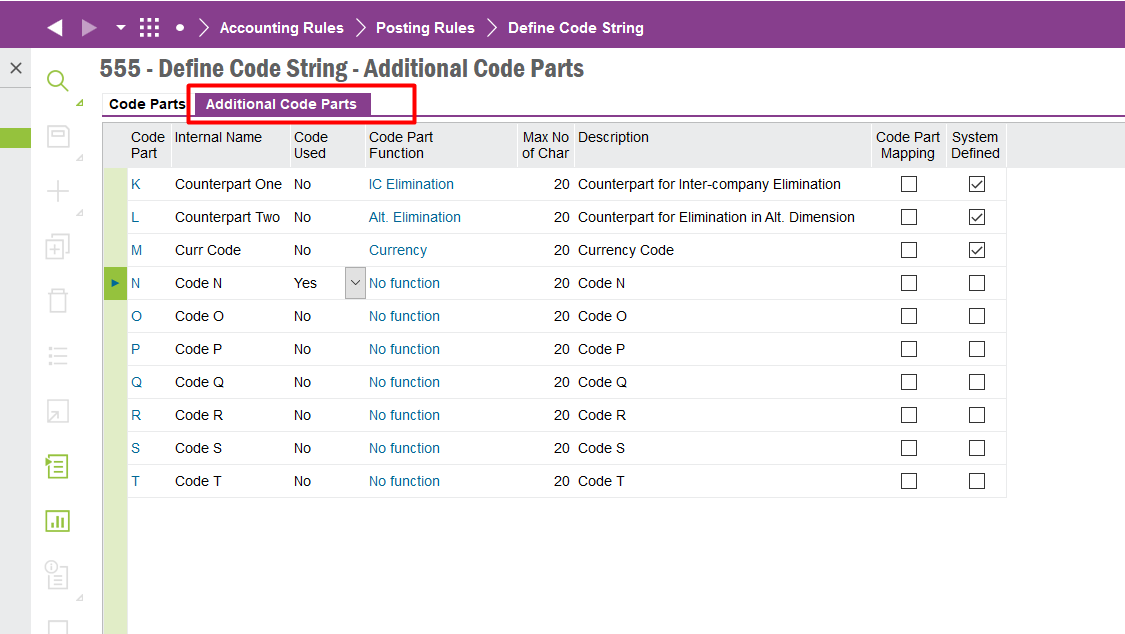
Shehan Almeida.
Hey Sophal,
As the error suggests if you wish to enable a code part other than A-J, the customer’s environment needs to have GROCON and BUSPLN components installed. Otherwise, you will encounter this Validation error when using additional code parts without these components.
Hi Sophal,
As the error message indicates, these additional code parts are available when Group Consolidation [GROCON] and Business Planning [BUSPLN] modules are installed/used.
Even in IEE, these additional code parts are present in the Additional Code Parts tab in the Define Code String window.
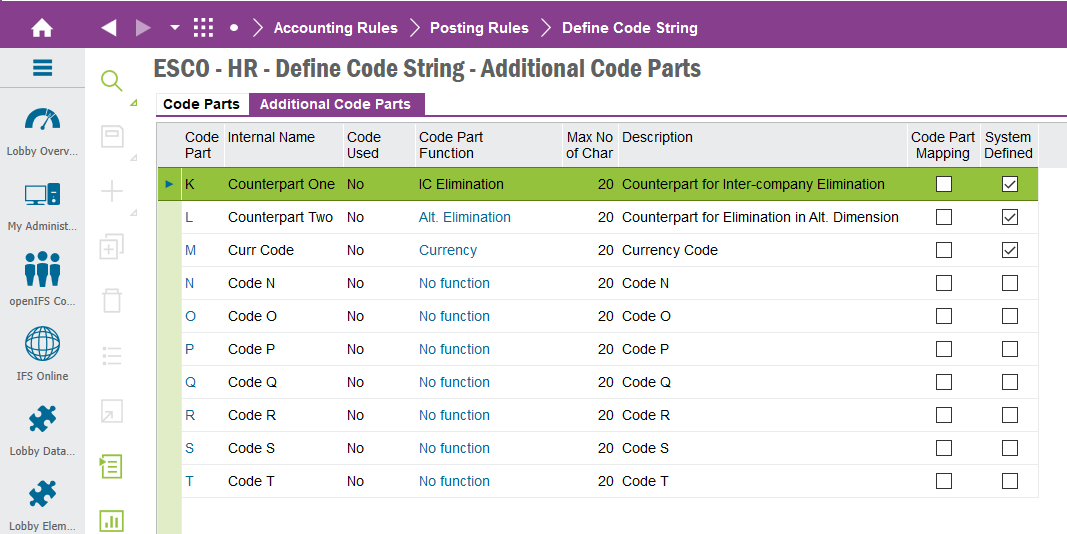
However, to use those the company should be used as a Master Company for Group Consolidation or should use IFS Business Planning.
---This is an excerpt of the help text---
Defining Additional Code Parts:
This activity is used to define how additional code parts should be used in a Master Company for Group Consolidation or in IFS Business Planning.
There is a total of 10 additional code parts that can be used, out of which K, L and M are system defined and used by specific functions in IFS Group Consolidation.
Code parts N to T can optionally be used internally in the master company for group consolidation, e.g. for reporting of non-IS/BS related information, or for planning purposes in IFS Business Planning.
To perform this activity:
Either the company must be defined as a Master Company for Group Consolidation or IFS Business Planning must be installed. If only the latter, only code parts N to T will be available.
Hope this helps!
Best regards,
Gayathrie
Besides having components GROCON and BUSPLN installed, your Company needs to be defined as a master company, to be able to save with no error.
According to the bug record below, this error is working as designed. Additional code parts cannot be defined/saved even though it is enabled in the Define Code String window.
Bug ID# 141137 (APP10 included in UPD1): Additional Code Parts' tab is enabled in the Define Code String window when GROCON and BUSPLN is not installed
Prerequisites:
* The customer environment should consist without GROCON (Group Consolidation) and BUSPLN (Business Plan) components
* A company should be defined as a master company
Test Plan:
1. Navigate to 'Define Code String' window and notice that the 'Additional Code Parts' tab is enabled
2. Modify several values under the above tab and save the changes
3. Navigate to 'Code Part Values' window and observe that the 'Additional Code Parts' tab is disabled in this window and that the user is not allowed to create any code part values even though those were activated from the 'Additional Code Parts' tab in the 'Define Code String' window
Solution:
* The validation available in the 'Code Part Values' window was added to the 'Define Code String' window via this bug.
* Therefore, the 'Define Code String' window will now check:
1. If the company is a master company
2. Group consolidation component is installed
3. Business planning component is installed
before making the 'Additional Code Parts' tab enabled
Workaround:
* This issue occurred only because the company reported in the scenario was created as a Master Company when Group Consolidation or Business Planning components were not installed. Defining a company as a Master Company will not have any use if those components are not installed.
* This is only a display issue. Additional code parts cannot be defined even though it is enabled in the Define Code String window
Enter your username or e-mail address. We'll send you an e-mail with instructions to reset your password.