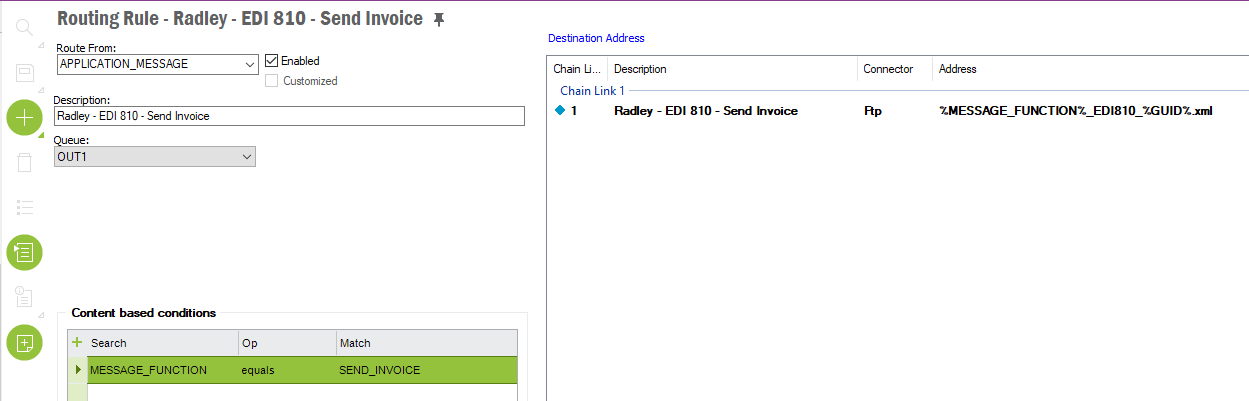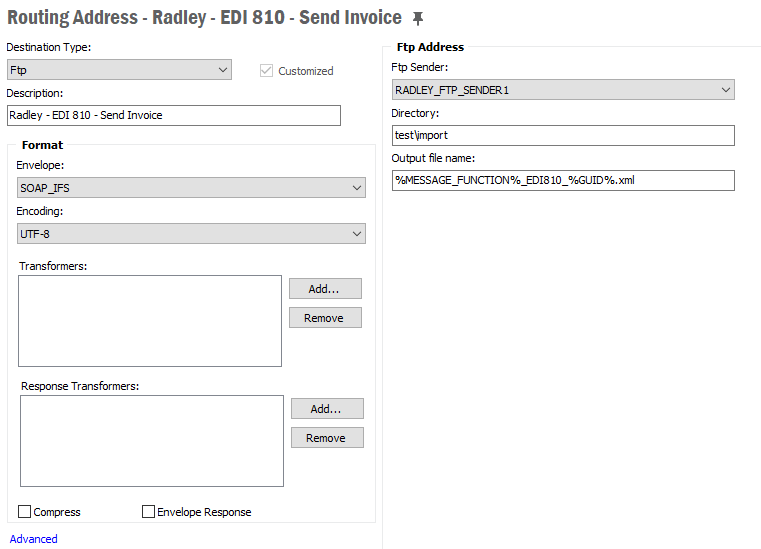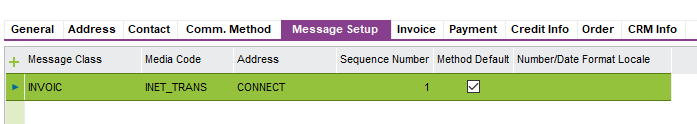I am wondering the best way to create an electronic output file, preferably in XML format that I can send to a third party who will print and post our invoices.
Is there a native way to do this from report definitions/print rules or an event? Or should I use a file out mgration script??
Thinking of best practice ways to achieve this?
Thanks