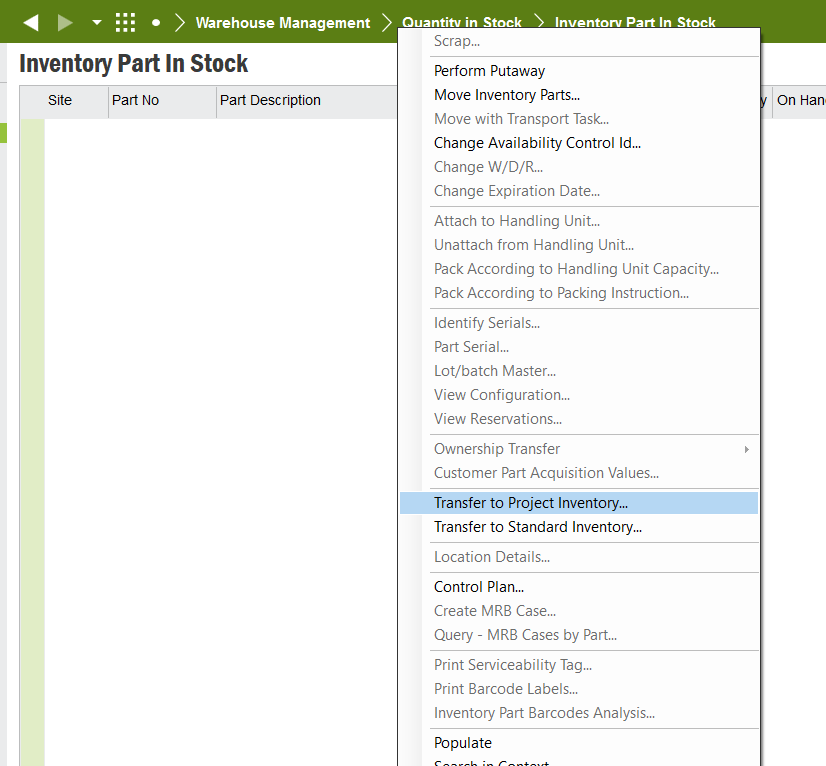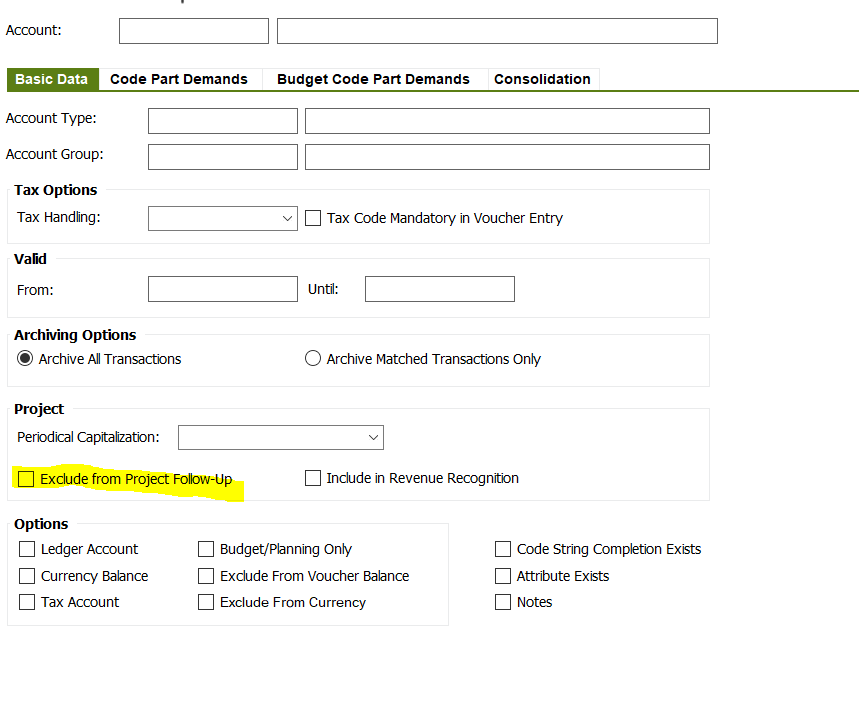Dear All,
How can we add the project in the posting for posting type M1 when we do a Projects Dilverables Shipment, Inventory in IFSAPPs 10?
In APPs10 it's not picked but wehn we setup the same configuration in a CLOUD enviroment it's picked up.
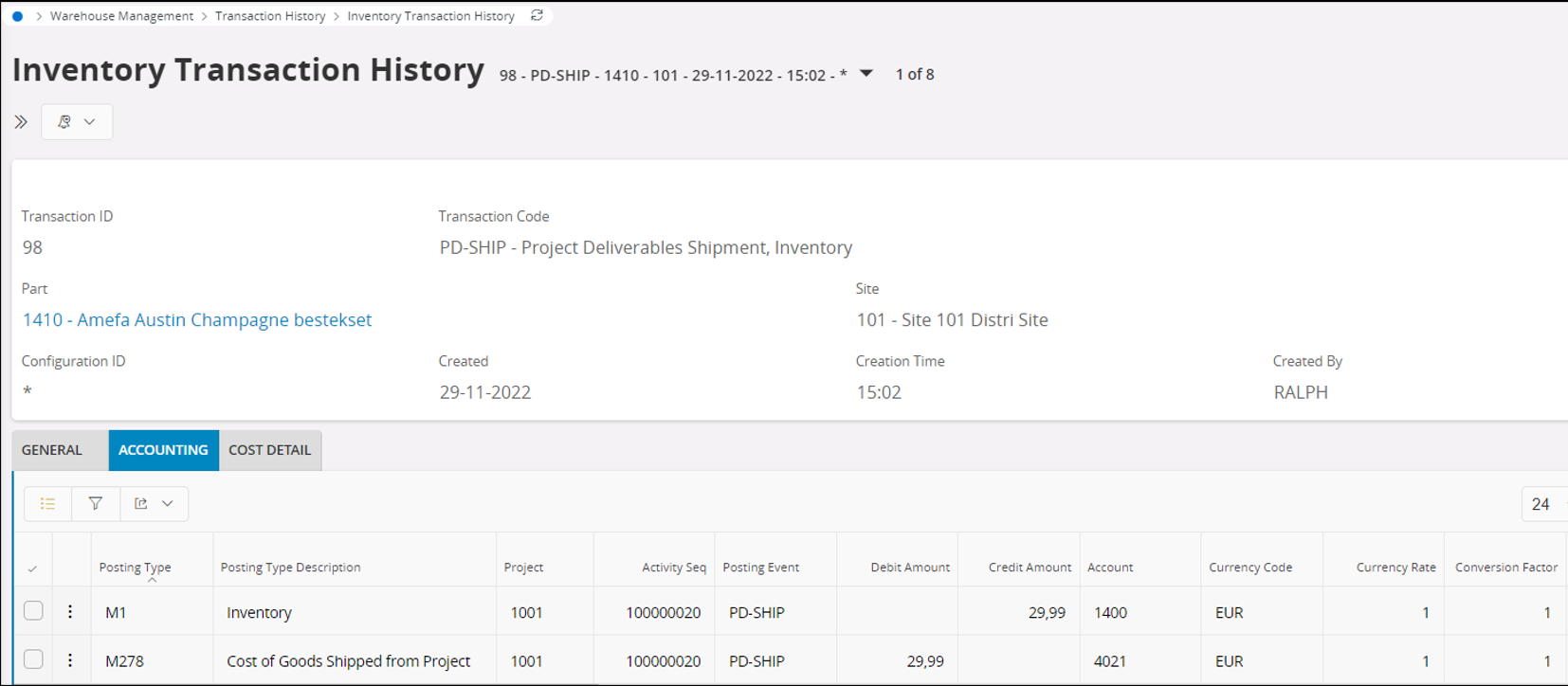
Are there new features added to cloud so that's possible?
Regards,
Raymond
Best answer by gumabs
View original