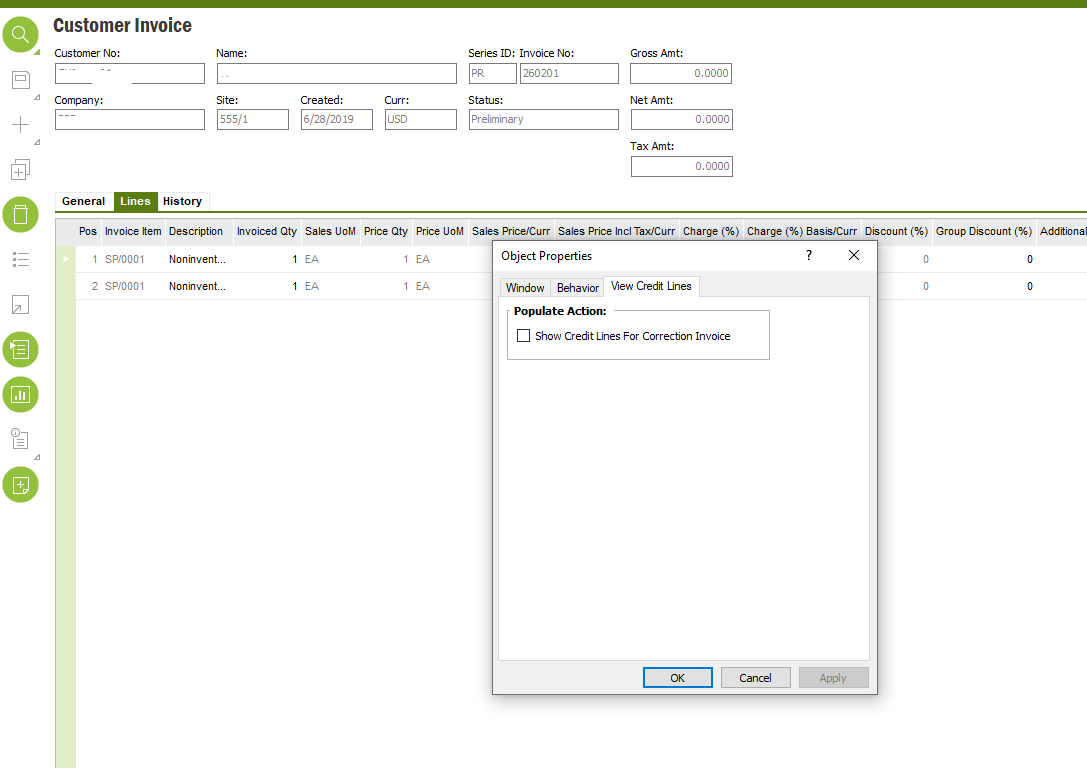In the online help for Correction invoice it shows that it’s possible to hide lines with negative value by clearing the check box Show credit lines for correction invoice in the invoice line properties View Credit Lines tab. But where is this tab? We can’t find this check box.
Best answer by Shehan Almeida
View original