Why would Copy Voucher in Hold Table RMB option be greyed out when on checking the permission set this has been granted?
Thank you.
Best answer by Shehan Almeida
View originalWhy would Copy Voucher in Hold Table RMB option be greyed out when on checking the permission set this has been granted?
Thank you.
Best answer by Shehan Almeida
View originalHi John,
This option is only enabled if you select a existing manual voucher in the voucher entry window (Hold Table)
When you select this it will copy the existing voucher and create a new one with a new voucher number.
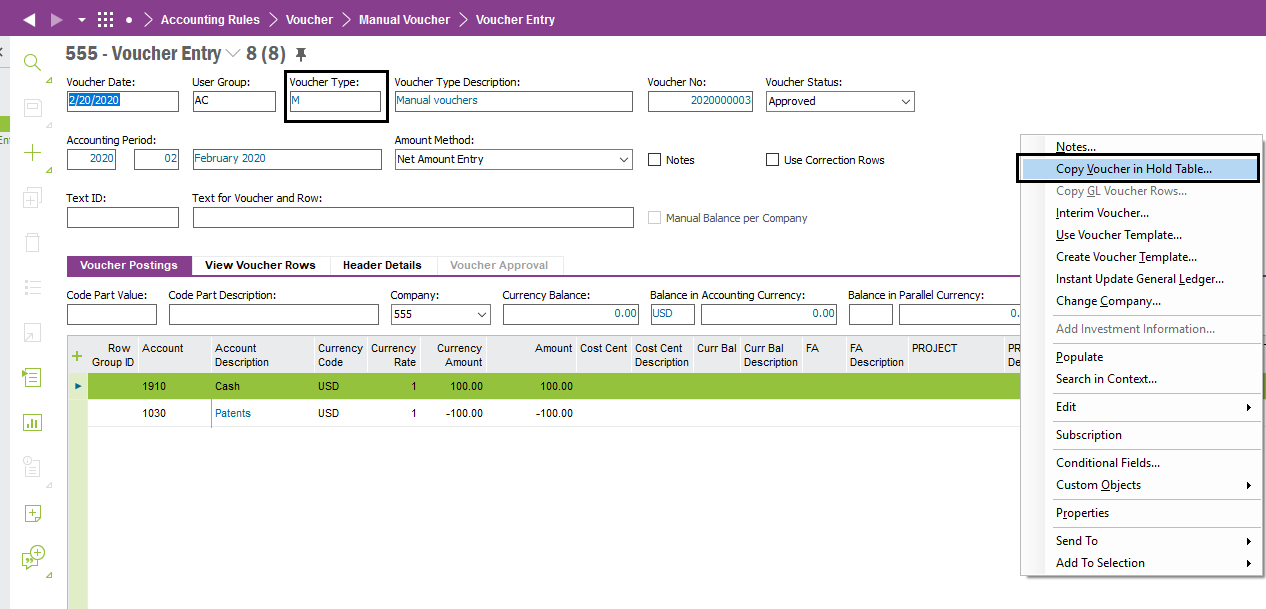
Hope this helps.
Best Regards,
Shehan Almeida.
 +2
+2
Hi John,
You first have to create a new voucher (header). Then the RMB function will become available.
Kind regards, Paul
Shehan/Paul
Thank you so much for your replies. Unfortunately, we had tried that. In 3 of our 4 databases this works however, in this one it doesn’t. Please see below:
Voucher Entry
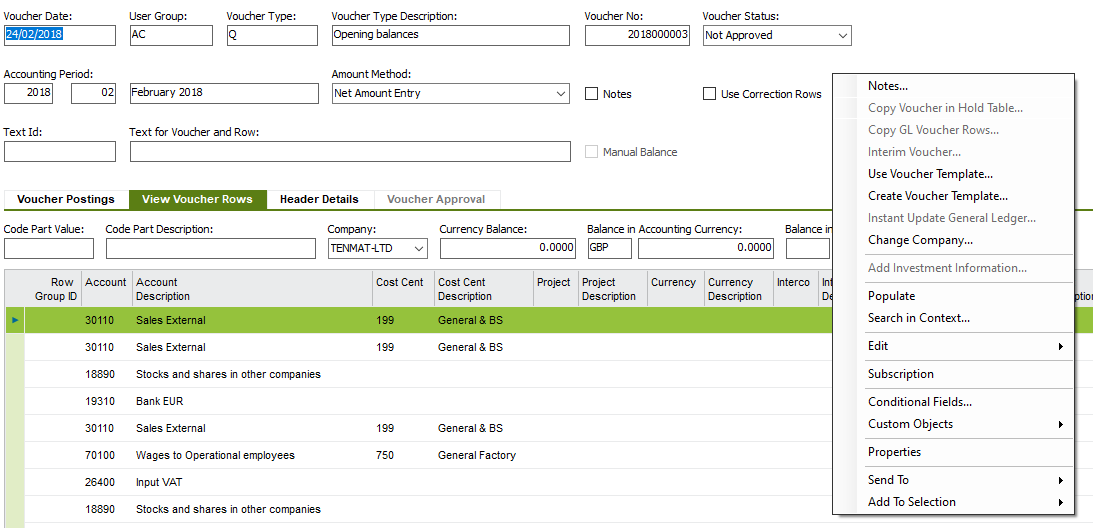
Does anyone know what checks are made that would cause the Copy Voucher in Hold Table… to be greyed out.
This happens even logged in as IFSAPP?
Hi John,
If the given voucher is a External voucher and with tax codes you cannot copy it using the ‘Copy voucher in hold table option’
This was disabled by the bug ID 102106. Before the bug if user tried to copy voucher an error message was raised ‘This External Voucher contains tax transactions and can not be copied ‘
See an example from Core IFS ..
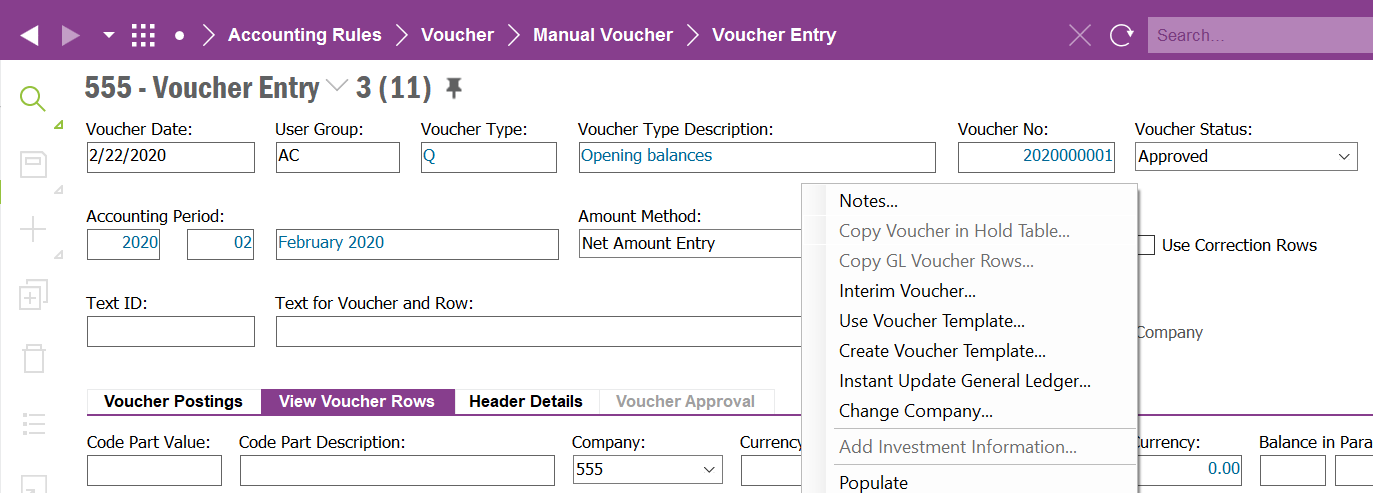
Please check if it is a external voucher and if it has tax? Then you know why.
This is the only explanation I can come up with with the available information.
Hope this helps.
Best Regards,
Shehan Almeida.
Enter your username or e-mail address. We'll send you an e-mail with instructions to reset your password.