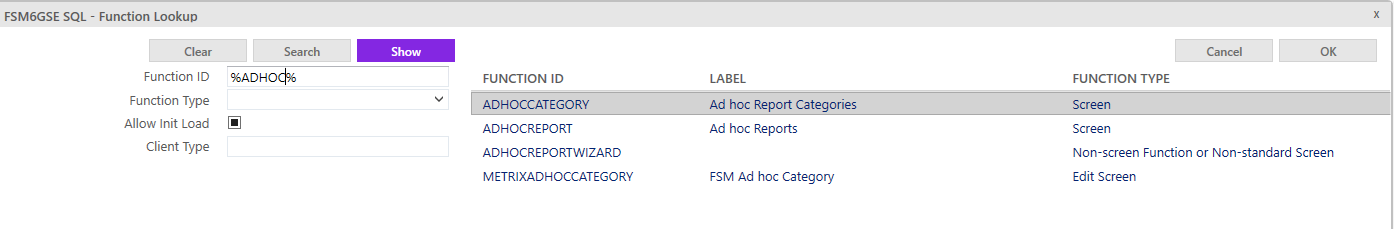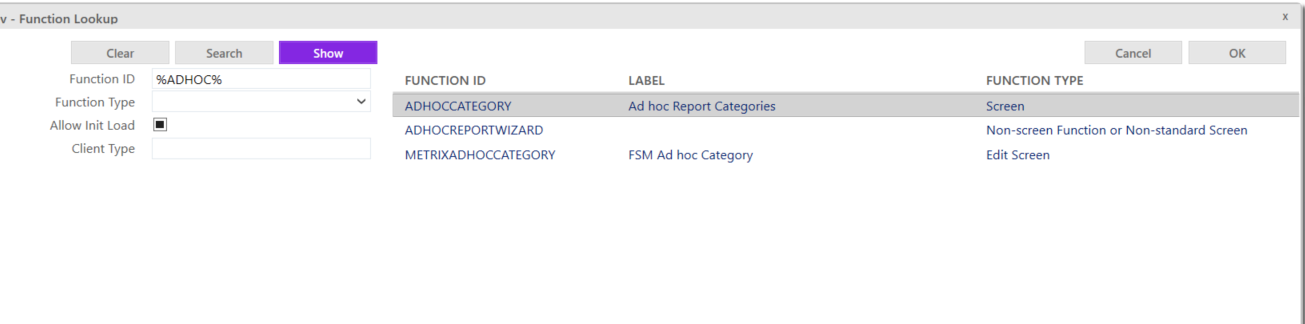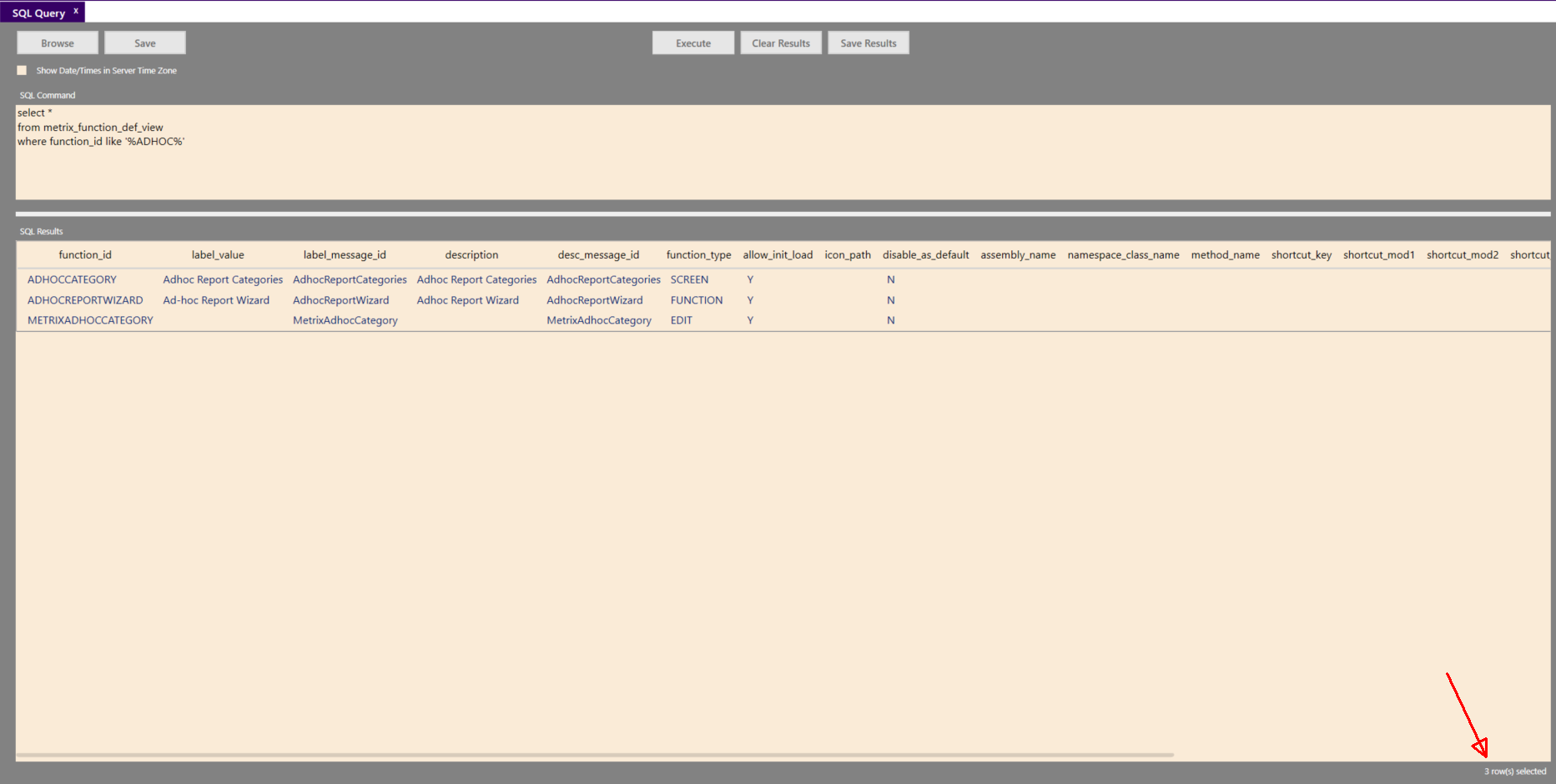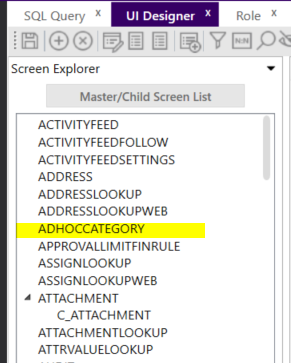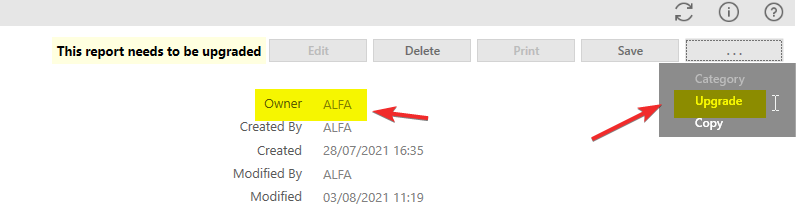Hi IFS Community,
we have several ad-hoc reports built for us.
When I check to the report wizard, some reports can be edited.(“Edit” window will be activated when the “Edit” link is clicked).
Some reports cannot be edited. Although the “Edit” link is active, but it doesn’t do anything when it is clicked.
Is there any setup in the design time that can prevent the editing?
Version: FSM6U13.
Thanks in advance for your response.
Best regards,
~Juni