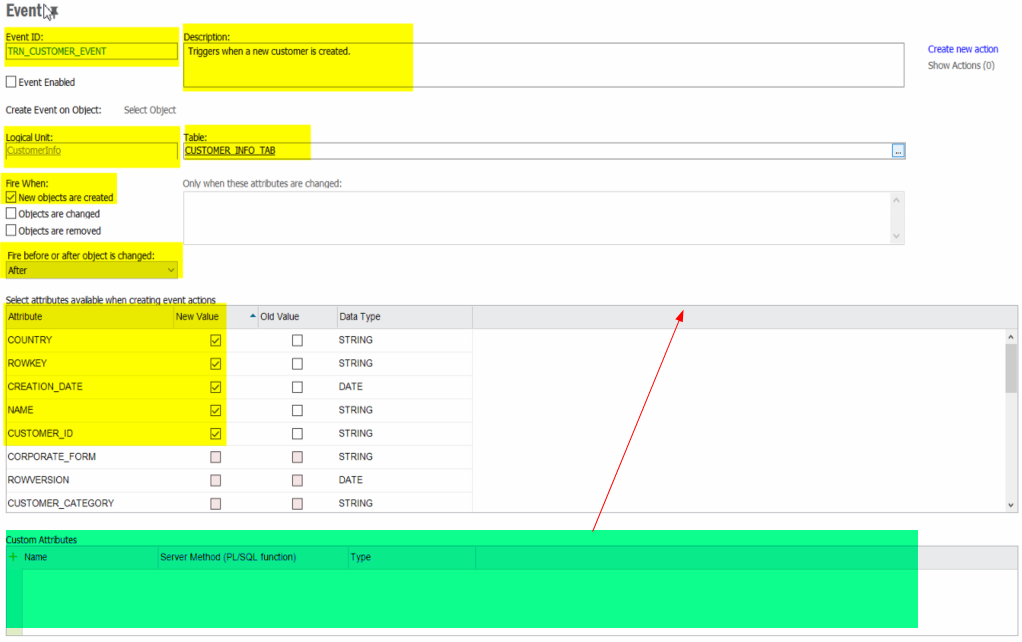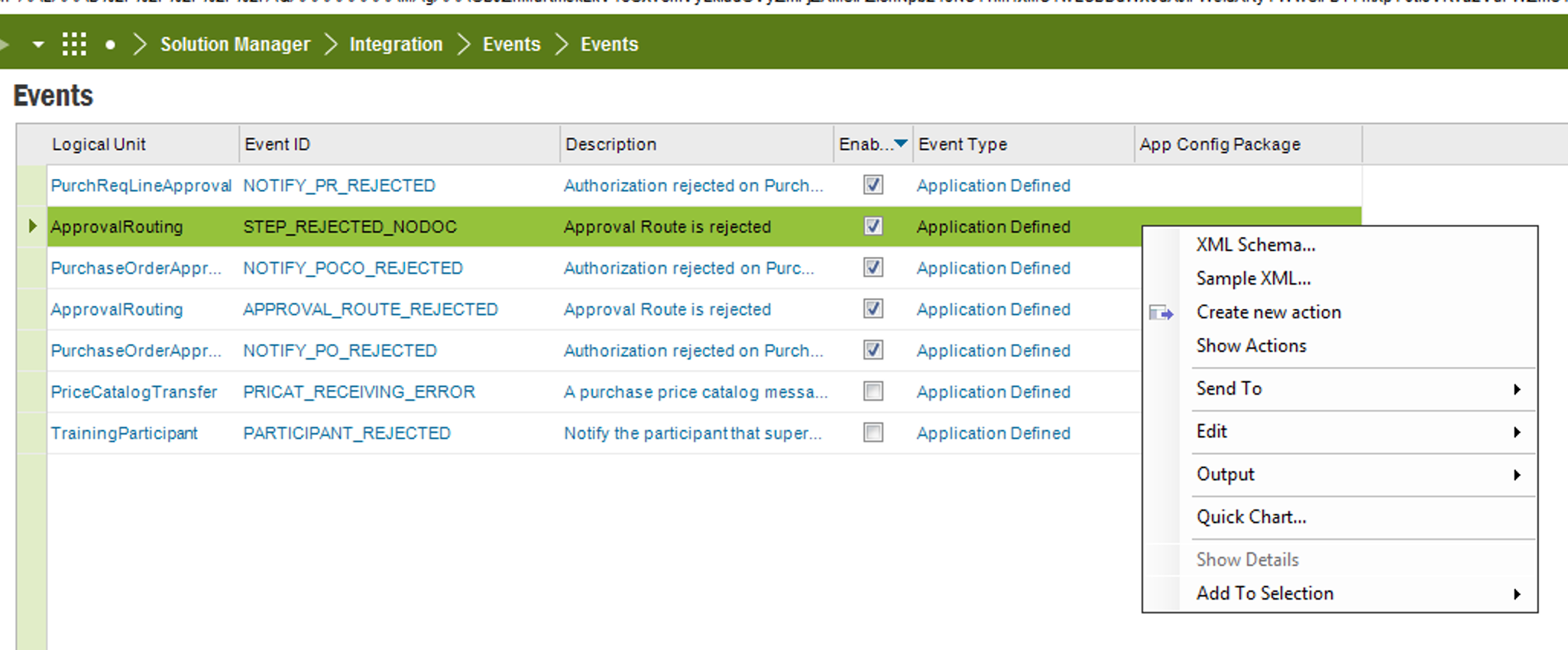Hi,
I am trying to set up an event to notify customer order’s salesman about rejected approval process. We have set up approval process on customer order line. When one step is approved, the next step’s approver corretly gets an email about next step approval information.
But when one approver reject the step, noone gets email.
I tried to set up app. defined event STEP_REJECTED_NODOC (i didn’t use APPROVAL_ROUTE_REJECTED event, becuase it is supposed to be dedicated to Documents only).
When I put my username in section “Mail to” (let’s say IFSUSR user) i correctly receive email with reject info. But i need to send the info of “rejecting” to salesman of customer order.
I tried to put to “Mail to” this API: customer_order_api.get_salesman_code(&KEY03) that gives me back username of CO’s salesman, but in the “Application messages” i see error “Mail address ‘To’ field is not specified”.
When i run the API in sql developer i correctly get salesman code.
Is ti possible to use API in “Mail to” parameter??
Thanks
Jan West