how can we downlaod Latest purchase price for all items in IFS
Best answer by HoiAnushB
View originalhow can we downlaod Latest purchase price for all items in IFS
Best answer by HoiAnushB
View originalHi Saravanan,
There is no standard report available as of my knowledge. But you can create a simple quick report using INVENTORY_PART_CONFIG to get this information.

Let me know if this helps
Regards
Susith
You can use the sql tool
select inventory_part_config_api.get_latest_purchase_price(inv.contract,inv.part_no, inv.configuration_id) , inv.*
from inventory_part_in_stock inv
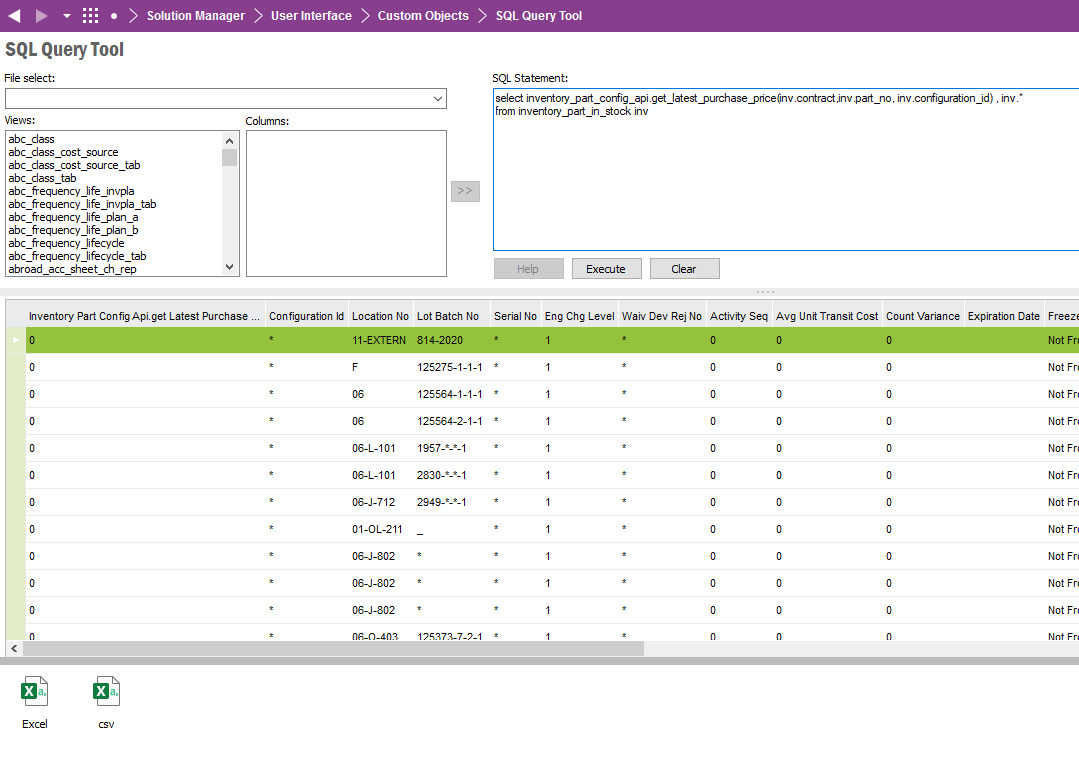
I think you can use "Inventory Value Simulation” window for this.
If this not the answer you expected, you can try to create a crystal report for the requirement as
Hope this will help you.
You can use the Last Purchase Price after running Calculate Purchase Costs. The key is to know the period over which you want to define the latest purchase, if you haven’t ever ran the job and you haven’t purchased the item in that period, you will get no data for the item. You can access the Last Purchase Price directly from the Part Costs overview without running any other jobs. We only use this number for a reference because there may be purchases from an alternate supplier or with expediting fees or with a less than nominal lot size that can skew the value for some products. We’ve also scheduled this calculation to run once a quarter so we get an updated view throughout the year.
If you want to use the raw data as a source for analyzing not only the last purchase, but also the trend of the prices, you can do an extract from the Inventory Transactions History. Then you can review decide based on the activity as well as the connection to the Primary Supplier record whether the last purchase price is a true representation of your ongoing purchasing costs.
In my experience, there isn’t a straight from the system report or query that gives you the right answer, especially if you are then going to use that information to update Standard Cost as is normally the intent.
Thanks to all i will check the same
Enter your username or e-mail address. We'll send you an e-mail with instructions to reset your password.