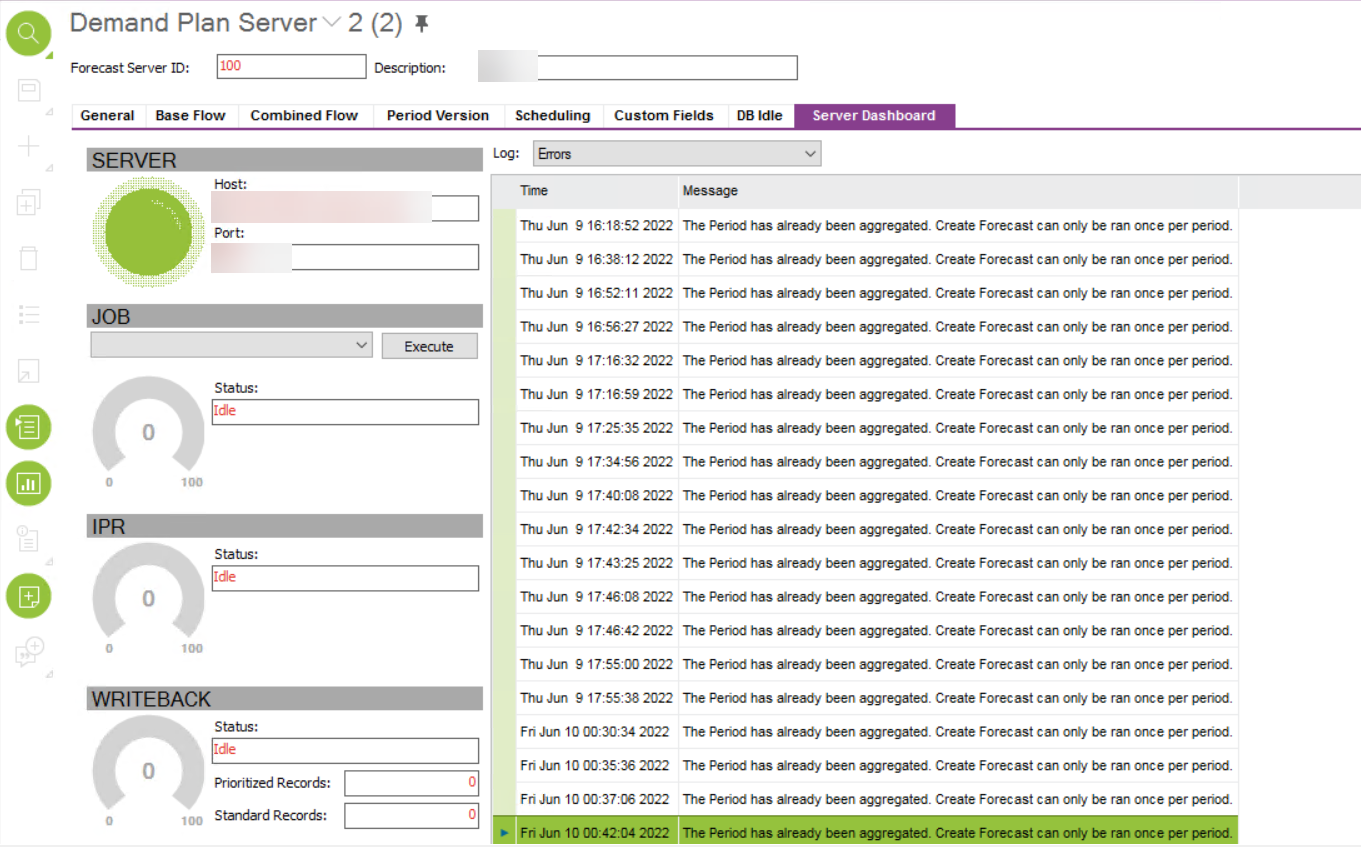Hello,
I installed a demand plan server for IFS10. I am starting jobs with sequence of Aggreate Daily, Qualify and Create Forecast.
Aggregate Daily and Qualify jobs are working fine but when i start Create forecast job, Server dashboard returns with an error:
“The period has already been aggregated. Create forecast can only be ran once per period”
How can i pass that error, what is the reason?
Best Regards
Can Nebol