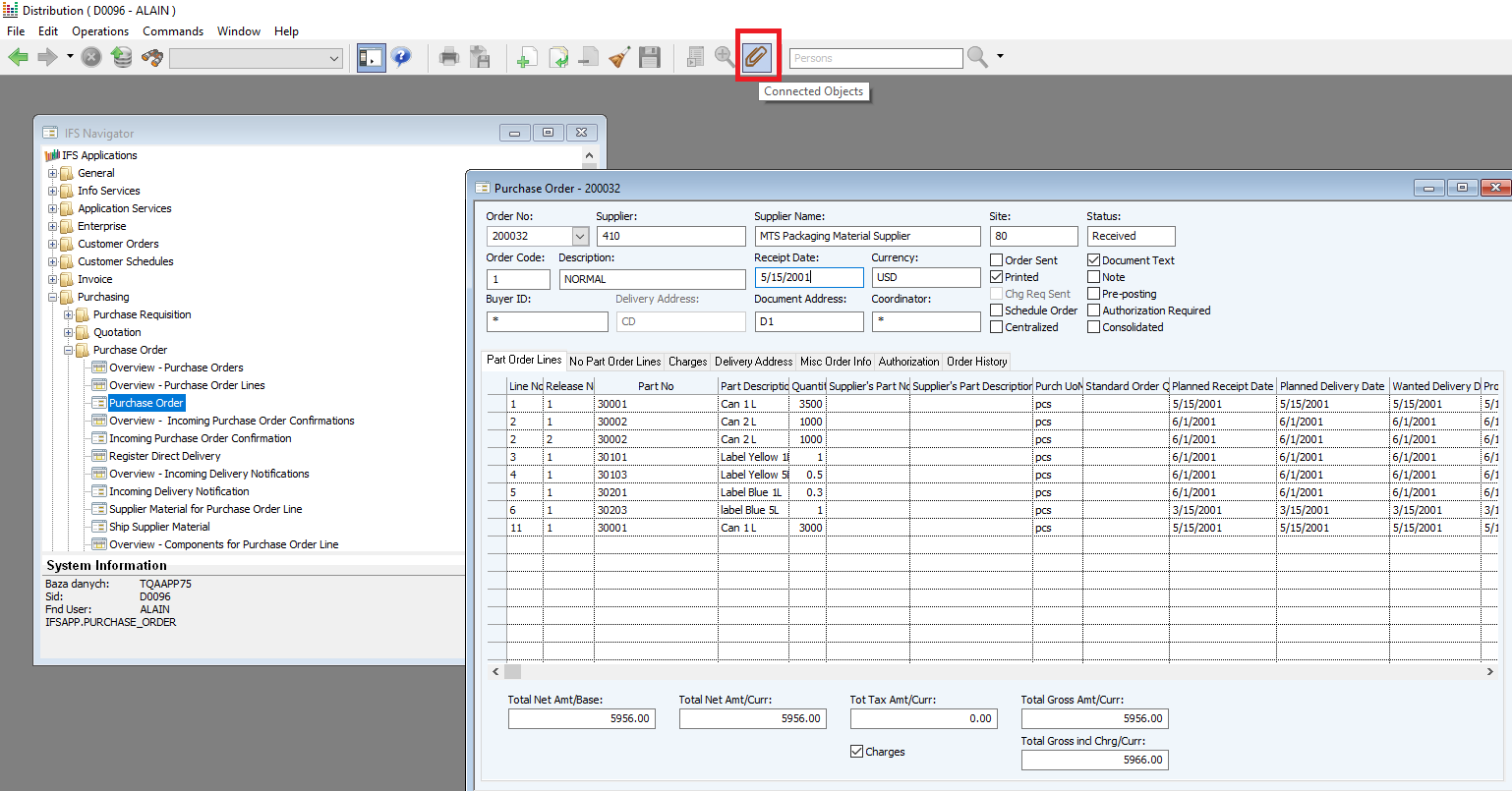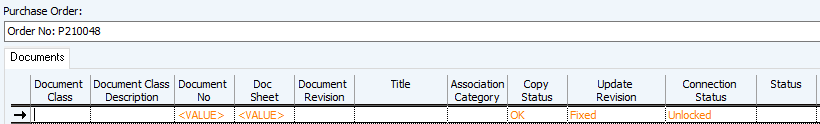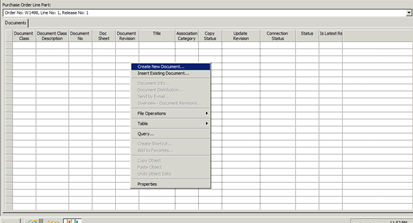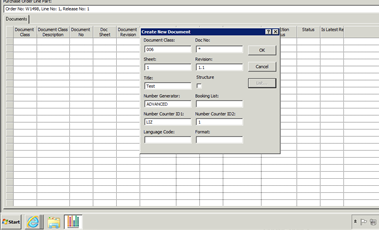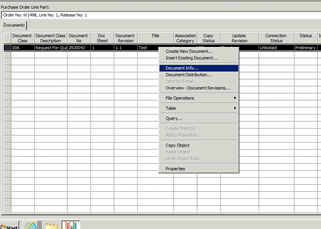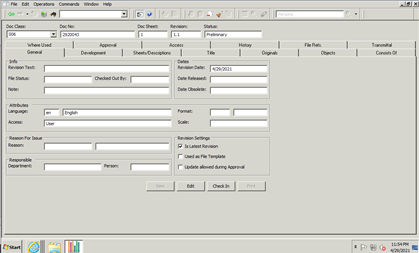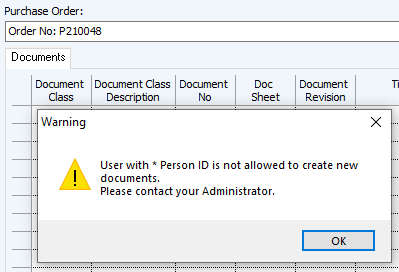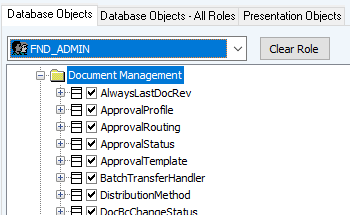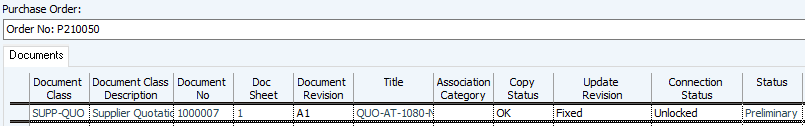Hi Guys, I am using IFS 7.5 Client and I would like to attach quotation or other document provided by supplier into the Purchase Order in order to keep a softcopy at database.
I couldn’t find attachment function from the PO screen.
Is there anyway to do so?
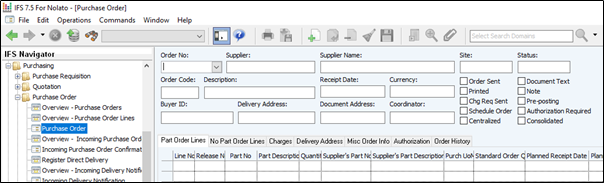
Thanks.
Regards,
Kim Siang
Best answer by Yasanthi Gunawardena
View original