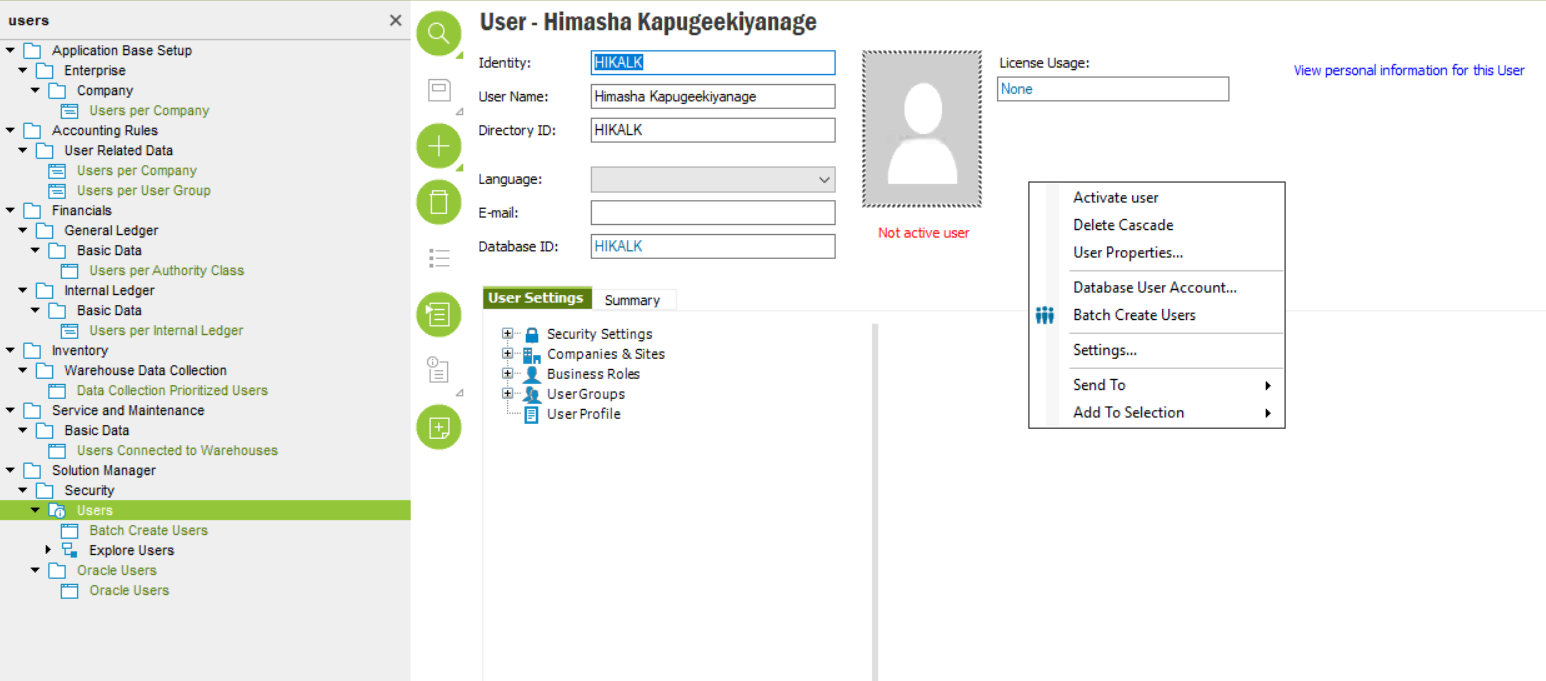We have a large number of users who have left the company and their IFS IDs are inactive.
At the Oracle database level they are also inactive and our DBA would like to remove them.
Does anyone have experience with removing users from the Oracle data base but leaving them in IFS as inactive. They do not own any schemas, events, triggers, batch jobs, etc.
Best answer by Himasha Abeywickrama
View original