We would like to do in bulk for all PM - Re-generate plan. Any help appreciated?
As we use the RMB option to Re-generate plan for one PM in the PM action header ???
 +2
+2
We would like to do in bulk for all PM - Re-generate plan. Any help appreciated?
As we use the RMB option to Re-generate plan for one PM in the PM action header ???
hi
I can’t see a button in IFS that lets you do that.
This could be done without too much difficulty using the DB procedure (PM_Action_API.Refresh_Plan__) either via a script or FNDMIG Data migration job, but you would need some technical expertise to do that.
Through the IFS client, it might work to use Find and Replace and set Generatable to No, and then back to Yes. That might trigger the Regenerate plan, but i’m not sure.
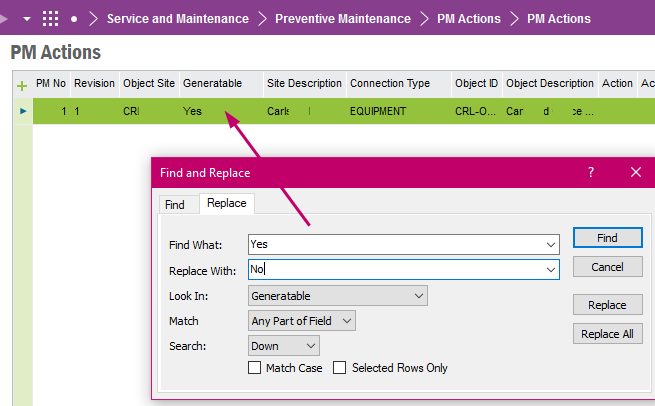
Hi,
This should be done with a script using the Pm_Action_API.Refresh_Plan__
FOR rec_ IN get_pms_regenerate LOOP
Pm_Action_API.Refresh_Plan__(rec_.pm_no, rec_.revision);
END LOOP;
Hi,
I once solved this by creating a custom menu in Separate PM Actions ovw window. It was used for a support task but you can probably use this description as a base.
Regards
Pelle
Note! Afterwards this Custom Menu created probably need to be distributed to the users that need this function.
Enter your username or e-mail address. We'll send you an e-mail with instructions to reset your password.