Does IFS 8 have Graphical Object Structure in Service and maintenance, what the navigation address for it,
Best answer by Thilini Kumarasinghe
View originalDoes IFS 8 have Graphical Object Structure in Service and maintenance, what the navigation address for it,
Best answer by Thilini Kumarasinghe
View originalHi,
The graphical object structure in Centura has been replaced with a new navigation concept in Enterprise Explorer.
Navigator path:
Business Object Explorer \ Explore Equipment Objects
RMB on Explore Equipment Objects and select menu choice "New Tree View…" to set up views as required. Specific settings for equipment objects like presentation settings, what sites to browse as well as filtering options for operational and design status is controlled from this page. Tree views can be defined and available on a personal, group or global level making it easy to set up for different roles.
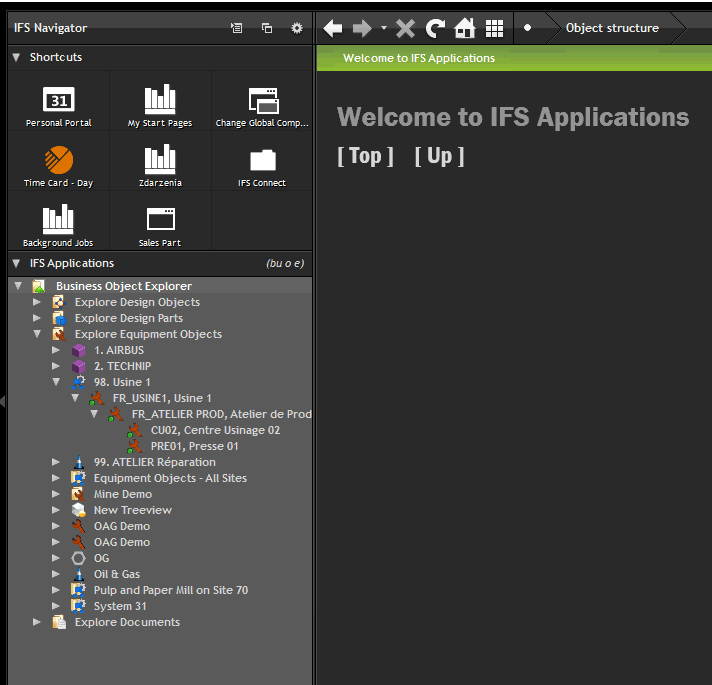
Please let me know whether this answers your query.
Best Regards,
Thilini
Answer Helped me to get the details and function of the Business Object Explorer.
How about the Equipment Object Navigation in IFS8?
Hi,
Equipment Object Navigator window was part of an extension for APP8 and was then taken into STD in APP9.
Best Regards
Pelle
Enter your username or e-mail address. We'll send you an e-mail with instructions to reset your password.