The question is, in 'Work Time Calendar - Basic Data - Schedule', does changing the following screen setup to begin on Sunday require any other connected object setups? If this Period Start Day is changed, what else does it impact?
The question is, in 'Work Time Calendar - Basic Data - Schedule', does changing the following screen setup to begin on Sunday require any other connected object setups? If this Period Start Day is changed, what else does it impact?
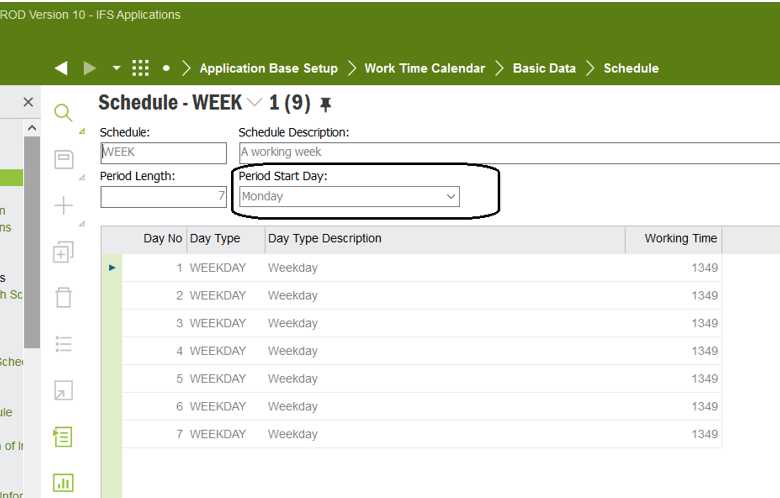
Hi
The changes will be chaging the windows the connected calendars are in use. However, for the changes to come into effect, you have to regenerate the calendar since it will be in a state of “Changes Pending”.
Regards,
Dasuni
Solution # 297409: Changing Schedule/Period Start Date removes all day info on the Schedule and the calendar cannot be generated.
Per R&D, “When a user changes the start day of a schedule, it effectively changes the entire schedule. for an example if earlier the user can have period start day as Monday and changes it to Sunday, each day in the schedule becomes a different day. ( Day 1 was Monday previously but now it's a Sunday and so forth) Therefore when a user changes the period start day its required to enter the day types again to each day.
Once the schedule/day type connected to a calendar is changed, all the calendars connected will have the status changes pending. Meaning some data used to generate the calendar is changed and it needs to be regenerated to apply the changes. The second error is raised when generating the calendar because the schedule is starting on a Sunday as defined earlier but calendar start date is set as a Monday( 04/06/2015). So to avoid this add a Sunday as a calendar start date.”
Enter your username or e-mail address. We'll send you an e-mail with instructions to reset your password.